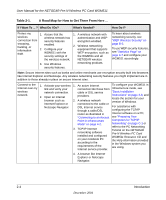Netgear WGM511 WGM511 Reference Manual - Page 12
What’s in the Box?, WGM511 LEDs and Interfaces, NETGEAR Pre-N Wireless PC Card WGM511 Resource CD - pre n drivers
 |
View all Netgear WGM511 manuals
Add to My Manuals
Save this manual to your list of manuals |
Page 12 highlights
User Manual for the NETGEAR Pre-N Wireless PC Card WGM511 • High level of data encryption using the 128-bit Shared Key WEP data encryption method. A lower level of data encryption or no data encryption is available to simplify your network setup or to improve data transfer rate. • 802.11g or 802.11b wireless networking. What's in the Box? The product package should contain the following items: • NETGEAR Pre-N Wireless PC Card WGM511 • Installation Guide for the NETGEAR Pre-N Wireless PC Card WGM511 • NETGEAR Pre-N Wireless PC Card WGM511 Resource CD, including: - Driver and Configuration Utility Software - User Manual for the NETGEAR Pre-N Wireless PC Card WGM511 - Animated Network Properties Configuration Tutorial - PC Networking Tutorial • Warranty card • Support information card If any of the parts are incorrect, missing, or damaged, contact your NETGEAR dealer. Keep the carton, including the original packing materials, in case you need to return the product for repair. WGM511 LEDs and Interfaces The NETGEAR Pre-N Wireless PC Card WGM511 has two LEDs: Link and Act (Activity). The Activity LED lights up and blinks when the card is active. The Link LED lights when the card is connected to a wireless network. The NETGEAR Pre-N Wireless PC Card WGM511 has two interfaces: • The PCMCIA Type II connector connects to any notebook PC with an available PCMCIA or CardBus slot. 2-2 Introduction December 2004