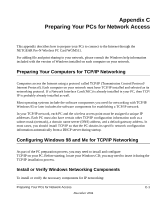Netgear WGM511 WGM511 Reference Manual - Page 65
Product Support for WPA, Supporting a Mixture of WPA and WEP Wireless Clients
 |
View all Netgear WGM511 manuals
Add to My Manuals
Save this manual to your list of manuals |
Page 65 highlights
User Manual for the NETGEAR Pre-N Wireless PC Card WGM511 Product Support for WPA Starting in August, 2003, NETGEAR, Inc. wireless Wi-Fi certified products will support the WPA standard. NETGEAR, Inc. wireless products that had their Wi-Fi certification approved before August, 2003 will have one year to add WPA so as to maintain their Wi-Fi certification. WPA requires software changes to the following: • Wireless access points • Wireless network adapters • Wireless client programs Supporting a Mixture of WPA and WEP Wireless Clients To support the gradual transition of WEP-based wireless networks to WPA, a wireless AP can support both WEP and WPA clients at the same time. During the association, the wireless AP determines which clients use WEP and which clients use WPA. The disadvantage to supporting a mixture of WEP and WPA clients is that the global encryption key is not dynamic. This is because WEP-based clients cannot support it. All other benefits to the WPA clients, such as integrity, are maintained. However, a mixed mode supporting WPA and non-WPA clients would offer network security that is no better than that obtained with a non-WPA network, and thus this mode of operation is discouraged. Changes to Wireless Access Points Wireless access points must have their firmware updated to support the following: • The new WPA information element To advertise their support of WPA, wireless APs send the beacon frame with a new 802.11 WPA information element that contains the wireless AP's security configuration (encryption algorithms and wireless security configuration information). • The WPA two-phase authentication Open system, then 802.1x (EAP with RADIUS or preshared key). • TKIP • Michael • AES (optional) To upgrade your wireless access points to support WPA, obtain a WPA firmware update from your wireless AP vendor and upload it to your wireless AP. Wireless Networking Basics December 2004 B-15