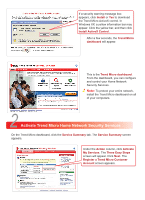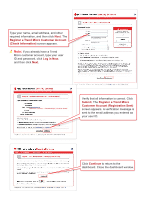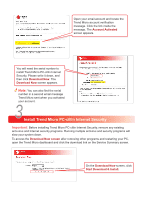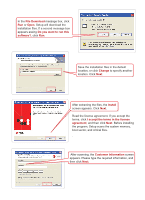Netgear WGT624v3 WGT624SC Installation Guide - Page 6
I accept the terms in the license, agreement, File Download, Do you want to run this, software?, - installation software
 |
View all Netgear WGT624v3 manuals
Add to My Manuals
Save this manual to your list of manuals |
Page 6 highlights
In the File Download message box, click Run or Open. Setup will download the installation files. If a second message box appears asking Do you want to run this software?, click Run. Save the installation files in the default location, or click Change to specify another location. Click Next. After extracting the files, the Install screen appears. Click Next. Read the license agreement. If you accept the terms, click I accept the terms in the license agreement, and then click Next. Before installing the program, Setup scans the system memory, boot sector, and critical files. . After scanning, the Customer Information screen appears. Please type the required information, and then click Next.

Read the license agreement. If you accept the
terms, click
I accept the terms in the license
agreement
, and then click
Next
. Before installing
the program, Setup scans the system memory,
boot sector, and critical files.
.
In the
File Download
message box, click
Run
or
Open
. Setup will download the
installation files. If a second message box
appears asking
Do you want to run this
software?
, click
Run
.
Save the installation files in the default
location, or click
Change
to specify another
location. Click
Next
.
After extracting the files, the
Install
screen appears. Click
Next
.
After scanning, the
Customer Information
screen
appears. Please type the required information, and
then click
Next
.