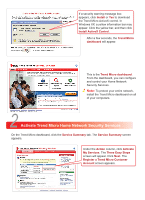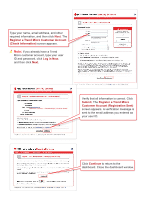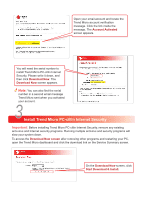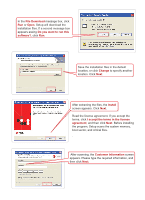Netgear WGT624v3 WGT624SC Installation Guide - Page 8
Upgrade Now - software download
 |
View all Netgear WGT624v3 manuals
Add to My Manuals
Save this manual to your list of manuals |
Page 8 highlights
Thank you for registering your software. PC-cillin Internet Security is free for 60 days. To purchase an annual subscription now, please click Upgrade Now. To install PC-cillin Internet Security on additional computers: Install the Trend Micro dashboard. Start the dashboard, click the Service Summary tab, and then click the download link on the Service Summary screen. The Download Now screen appears. To begin, click Start Download & Install. Use the same serial number each time you install PC-cillin Internet Security. You can install the program on up to 10 computers using this serial number. Congratulations. You have successfully installed Trend Micro Home Network Security. To open the Trend Micro dashboard, click Trend Micro Security Services in the Start menu, or click the icon in the Internet Explorer toolbar. Trend Micro PC-cillin Internet Security is free for 60 days. Before the trial period ends, purchase an annual subscription online at the Trend Micro Customer Care Center. Subscriptions are available in multi-seat packages. Purchase a seat for each computer on your network. To log in to the Customer Care Center, open the Trend Micro dashboard and click the Service Summary tab. Under the Action column, click Buy / Renew. At the login screen, type the email address and password you used to open your customer account in step 2. Send technical support questions to [email protected]. In the United States, call the technical support group toll-free at 1-866-787-TMSS (1-866-787-8677). For online support in Europe, the Middle East, and Africa, visit www.trendmicro-europe.com/netgear/tmss.