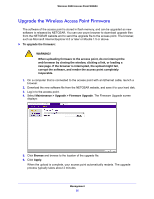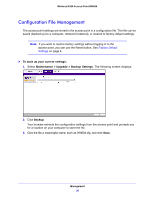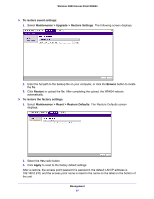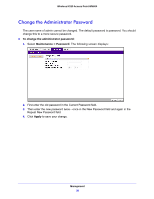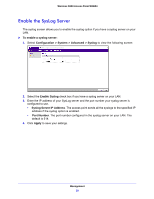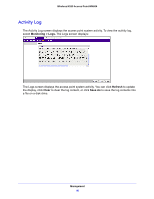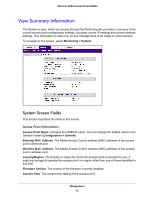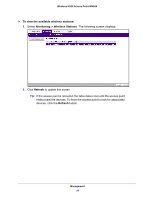Netgear WN604-100NAS User Manual - Page 39
Enable the SysLog Server, Configuration > System > Advanced >, Syslog, Enable Syslog
 |
View all Netgear WN604-100NAS manuals
Add to My Manuals
Save this manual to your list of manuals |
Page 39 highlights
Wireless N150 Access Point WN604 Enable the SysLog Server The syslog screen allows you to enable the syslog option if you have a syslog server on your LAN. To enable a syslog server: 1. Select Configuration > System > Advanced > Syslog to view the following screen: 2. Select the Enable Syslog check box if you have a syslog server on your LAN. 3. Enter the IP address of your SysLog server and the port number your syslog server is configured to use. • Syslog Server IP Address. The access point sends all the syslogs to the specified IP address if the syslog option is enabled. • Port Number. The port number configured in the syslog server on your LAN. The default is 514. 4. Click Apply to save your settings. Management 39

Management
39
Wireless N150 Access Point WN604
Enable the SysLog Server
The syslog screen allows you to enable the syslog option if you have a syslog server on your
LAN.
To enable a syslog server:
1.
Select
Configuration > System > Advanced >
Syslog
to view the following screen:
2.
Select the
Enable Syslog
check box if you have a syslog server on your LAN.
3.
Enter the IP address of your SysLog server and the port number your syslog server is
configured to use.
•
Syslog Server IP Address
. The access point sends all the syslogs to the specified IP
address if the syslog option is enabled.
•
Port Number
. The port number configured in the syslog server on your LAN. The
default is 514.
4.
Click
Apply
to save your settings.