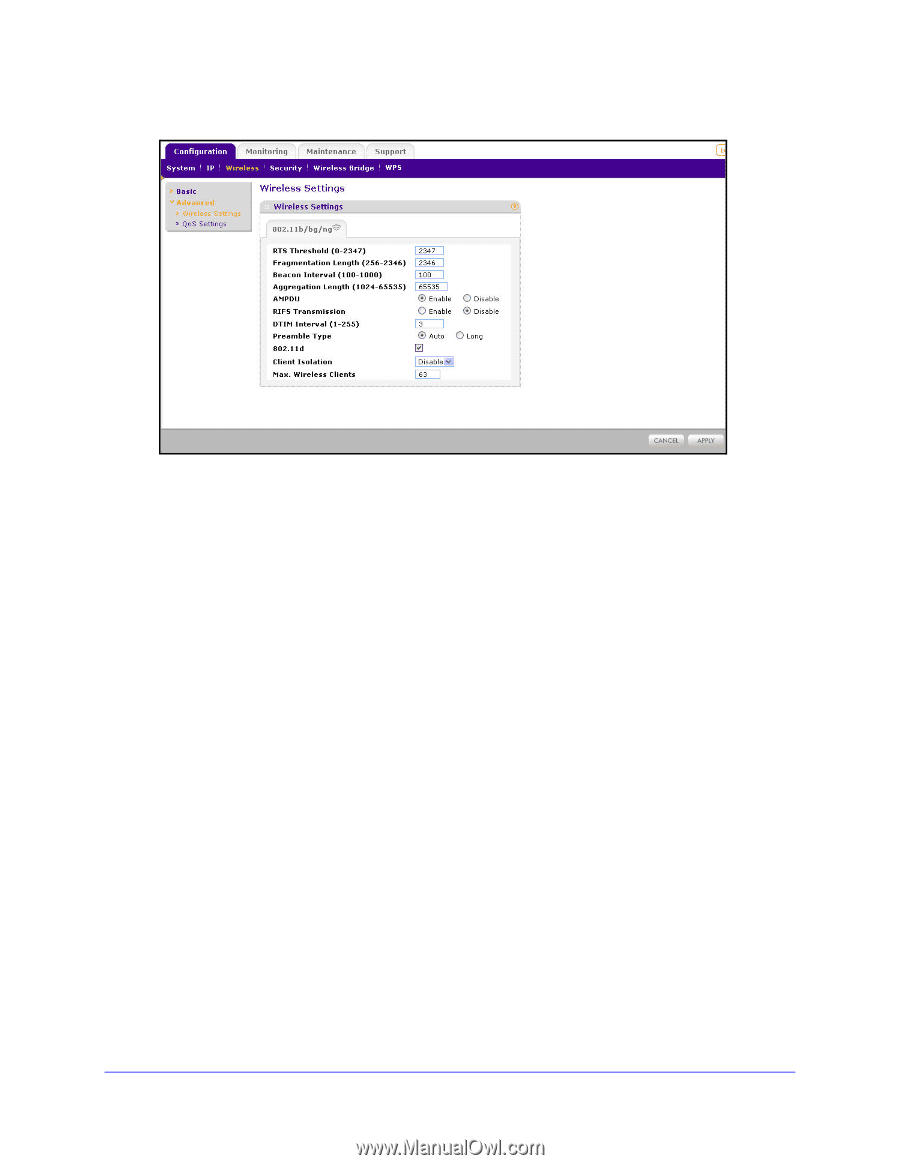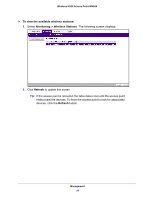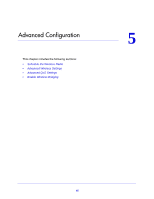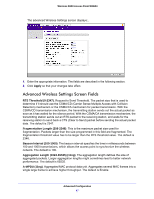Netgear WN604-100NAS User Manual - Page 47
Advanced Wireless Settings Screen Fields, Apply, RTS Threshold 0-2347, Fragmentation Length 256-2346
 |
View all Netgear WN604-100NAS manuals
Add to My Manuals
Save this manual to your list of manuals |
Page 47 highlights
Wireless N150 Access Point WN604 The advanced Wireless Settings screen displays:, 2. Enter the appropriate information. The fields are described in the following section. 3. Click Apply so that your changes take effect. Advanced Wireless Settings Screen Fields RTS Threshold (0-2347). Request to Send Threshold. The packet size that is used to determine if it should use the CSMA/CD (Carrier Sense Multiple Access with Collision Detection) mechanism or the CSMA/CA mechanism for packet transmission. With the CSMA/CD transmission mechanism, the transmitting station sends out the actual packet as soon as it has waited for the silence period. With the CSMA/CA transmission mechanism, the transmitting station sends out an RTS packet to the receiving station, and waits for the receiving station to send back a CTS (Clear to Send) packet before sending the actual packet data. The default is 2347. Fragmentation Length (256-2346). This is the maximum packet size used for fragmentation. Packets larger than the size programmed in this field are fragmented. The fragmentation threshold value has to be larger than the RTS threshold value. The default is 2346. Beacon Interval (100-1000). The beacon interval specifies the time in milleseconds between 100 and 1000 transmissions, which allows the access point to synchronize the wireless network. The default is 100. Aggregation Length (1024-65535) (11ng). The aggregation length defines the size of aggregated packets. Larger aggregation lengths might sometimes lead to better network performance. The default is 65535. A-MPDU (11ng). Aggregated MAC protocol data unit. Aggregates several MAC frames into a single large frame to achieve higher throughput. The default is Enable. Advanced Configuration 47