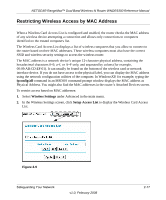Netgear WNDR3300 Reference Manual - Page 36
Using WPS Security (Wi-Fi Protected Setup), Wireless Settings, Enable Wireless Router Radio
 |
UPC - 606449055078
View all Netgear WNDR3300 manuals
Add to My Manuals
Save this manual to your list of manuals |
Page 36 highlights
NETGEAR RangeMax™ Dual Band Wireless-N Router WNDR3300 Reference Manual 2. Select Wireless Settings under Advanced in the main menu. Figure 2-5 The available settings in this screen are: • Enable Wireless Router Radio. If you disable the wireless router radio, wireless devices cannot connect to the WNDR3300 router. If you will not be using your wireless network for a period of time, you can clear this check box and disable all wireless connectivity. • Enable SSID Broadcast. Clear this check box to disable broadcast of the SSID, so that only devices that know the correct SSID can connect. Disabling SSID broadcast nullifies the wireless network discovery feature of some products such as Windows XP. • WPS Settings. For information about these settings, see the following section, "Using WPS Security (Wi-Fi Protected Setup)." • Wireless Card Access List. For information about this list, see "Restricting Wireless Access by MAC Address" on page 2-17. Using WPS Security (Wi-Fi Protected Setup) If a wireless client supports WPS, you can use this feature to connect the wireless client securely and easily to the router. Look for the symbol. WPS automatically specifies the network names (SSIDs) and wireless security settings for the wireless client. After WPS is set up, the method of security is Wi-Fi Protected Access with Pre-Shared Key (WPA-PSK and WPA2-PSK) data 2-12 v1.0, February 2008 Safeguarding Your Network