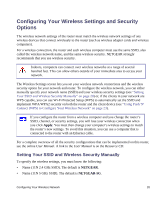Netgear WNDR4000 WNDR4000 Setup Manual - Page 20
admin, password, password you might use to log in to your Internet connection. - availability
 |
UPC - 606449077629
View all Netgear WNDR4000 manuals
Add to My Manuals
Save this manual to your list of manuals |
Page 20 highlights
A login window such as the one in the following figure displays: Figure 10 2. For security reasons, the router has its own user name and password. When prompted, enter admin for the router user name and password for the router password, both in lowercase letters. The router user name and password are not the same as any other user name or password you might use to log in to your Internet connection. A progress bar will display, checking for a new version of the firmware. 3. If new firmware is available, click Yes, and the router will automatically upgrade itself with the latest firmware. Do not try to go online, turn off the router, shut down the computer, or do anything else to the router until the router finishes restarting and the Ready light has turned solid green for several seconds! Installing Your Wireless Router Manually (Advanced and Linux Users) 16