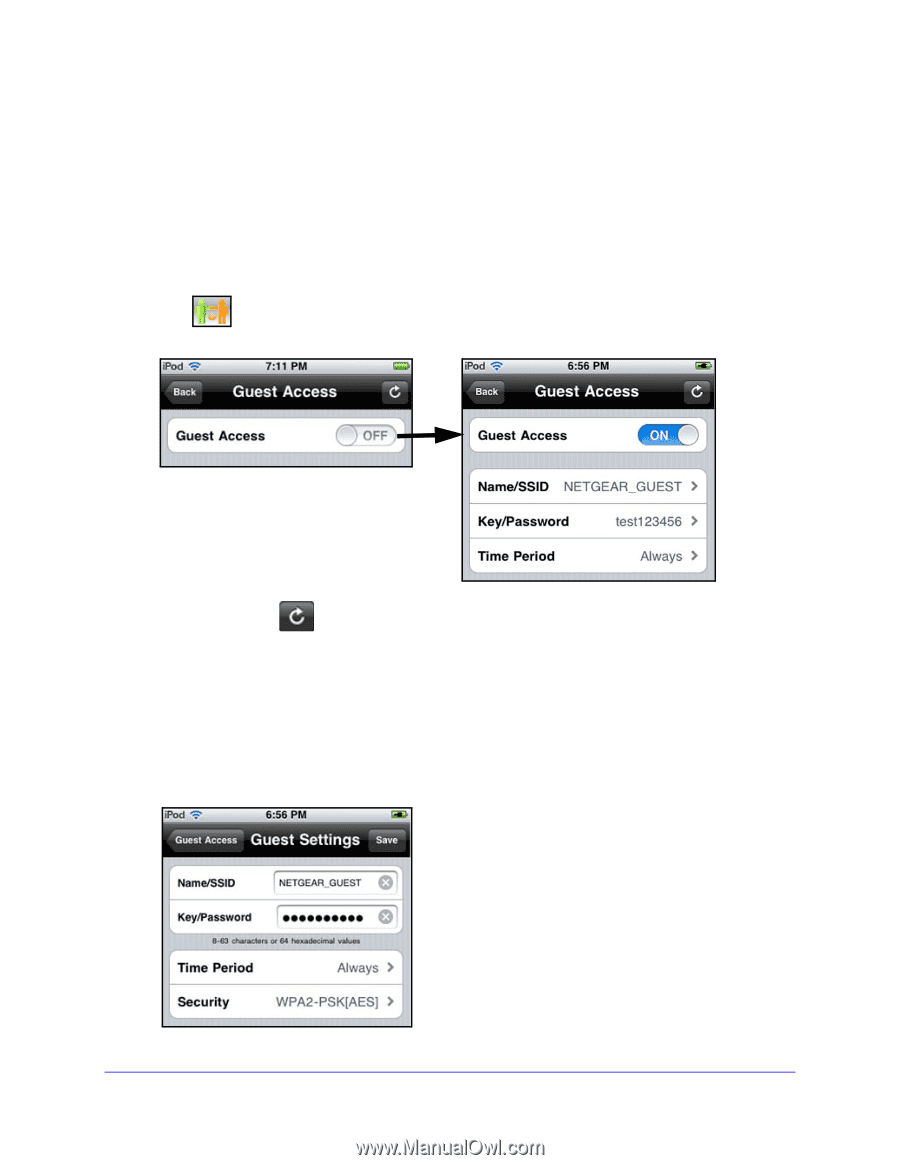Netgear WNDR4700 Genie Apps User Manual - Page 12
Guest Access, To set up guest access, ON/OFF, Name/SSID, Key/Password, Time Period
 |
View all Netgear WNDR4700 manuals
Add to My Manuals
Save this manual to your list of manuals |
Page 12 highlights
NETGEAR genie Apps Guest Access If your router supports a guest wireless network, you can view and change the settings. You can even allow guest access for a specific length of time. A guest network allows others to use your wireless router to access the Internet, but not content on other computers or devices on the same network. To set up guest access: 1. Tap Guest Access. 2. Tap the ON/OFF button and turn on guest access to display the Guest Access settings. You can use the Refresh button to update the screen at any time. 3. Tap the guest access settings that you want to change to go to detail screens. • Name/SSID. The name of the wireless guest network. • Key/Password. Go to the Guest Security screen and view or change the wireless security setting for the guest network. • Time Period. Tap the time period for the guest network. You can set it to Always, choose the number of hours, or set it for 1 Day or 1 Week. 4. When you finish, tap Save. NETGEAR genie Mobile Apps 12