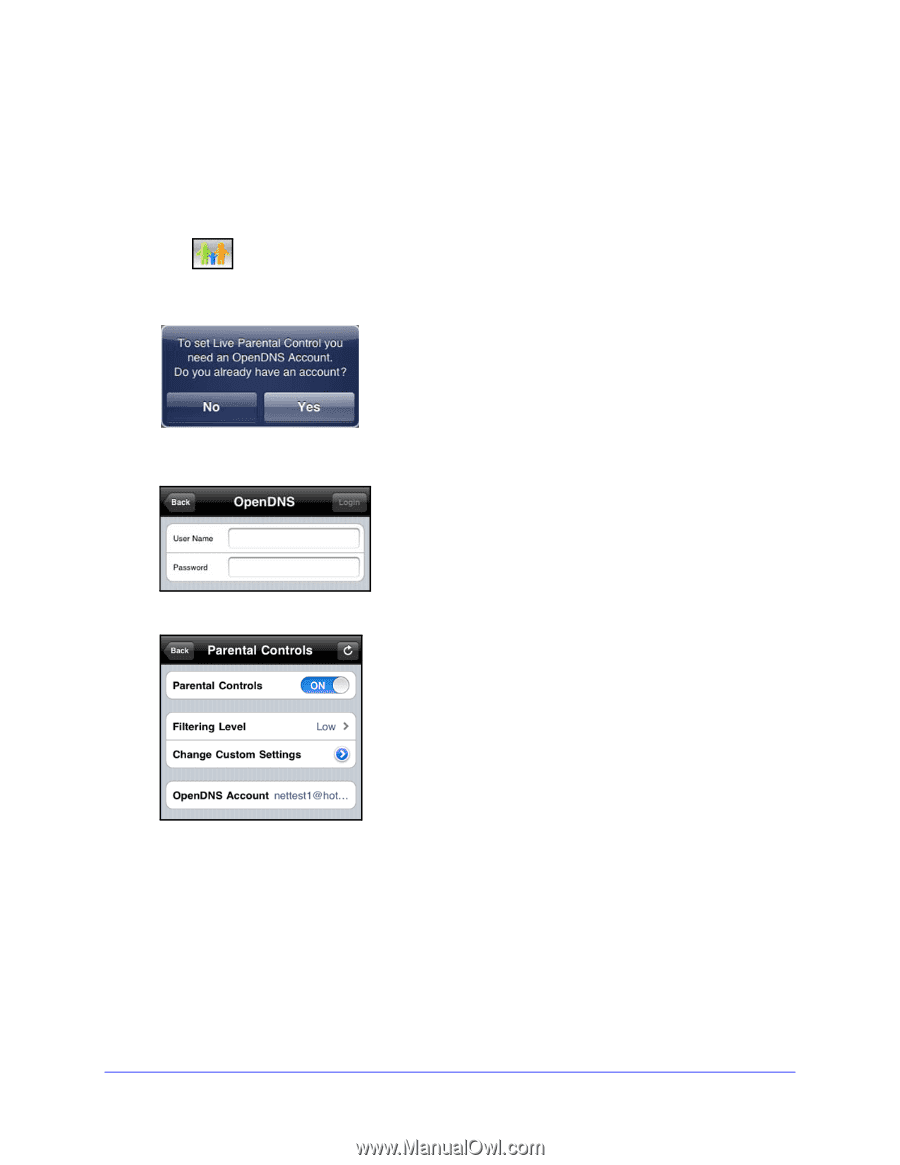Netgear WNDR4700 Genie Apps User Manual - Page 14
Parental Controls, To set up Parental Controls, ON/OFF, Filtering Level, Change Custom Settings - login
 |
View all Netgear WNDR4700 manuals
Add to My Manuals
Save this manual to your list of manuals |
Page 14 highlights
NETGEAR genie Apps Parental Controls Parental Controls allow you to control the Internet content on your home network. To set up Parental Controls: 1. Tap Parental Controls. The first time you tap to select Parental Controls, it takes some time to load the page. You are asked if you already have an account. 2. If you already set up Parental Control on your router, tap Yes and log in. If you have not done that yet, tap No and create an OpenDNS account for Parental Controls. The genie mobile app Parental Controls screen displays: 3. Tap the ON/OFF button to turn Parental Controls on or off. The genie mobile app sends the command to your router and waits for the response. When Parental Controls is turned on, you can view or change the following settings: • Filtering Level. Contains five levels to limit access to Internet content: (1) High, (2) Moderate, (3) Low, (4) Minimal, and (5) None. • Change Custom Settings. Open a web browser and log in to OpenDNS. Then choose which categories to block from the category list. • OpenDNS Account. Display the login name. You cannot change this value. NETGEAR genie Mobile Apps 14