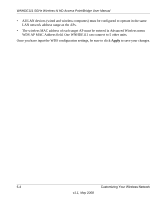Netgear WNHDE111-100NAS WNHDE111 User Manual - Page 55
Wireless Intelligent Stream Handling (WISH), From a specific device by IP addresses
 |
View all Netgear WNHDE111-100NAS manuals
Add to My Manuals
Save this manual to your list of manuals |
Page 55 highlights
WNHDE111 5GHz Wireless-N HD Access Point/Bridge User Manual Wireless Intelligent Stream Handling (WISH) WISH is an advanced feature that can be used to prioritize some types of traffic ahead of others. WISH prioritization applies to the wireless link only. You can give prioritized access to the following types of traffic: • For specific applications by traffic type • For specific online games by port addresses • From a specific device by IP addresses To specify prioritization of traffic, you must create a rule for the type of traffic and add the rule to the WISH Rules List in the WISH screen. From the main menu of the browser interface, under Advanced, select WISH. Figure 6-1 Fine-Tuning Your Network 6-3 v1.1, May 2008

WNHDE111 5GHz Wireless-N HD Access Point/Bridge User Manual
Fine-Tuning Your Network
6-3
v1.1, May 2008
Wireless Intelligent Stream Handling (WISH)
WISH is an advanced feature that can be used to prioritize some types of traffic ahead of others.
WISH prioritization applies to the wireless link only.
You can give prioritized access to the following types of traffic:
•
For specific applications by traffic type
•
For specific online games by port addresses
•
From a specific device by IP addresses
To specify prioritization of traffic, you must create a rule for the type of traffic and add the rule to
the WISH Rules List in the WISH screen.
From the main menu of the browser interface, under Advanced, select
WISH
.
Figure 6-1