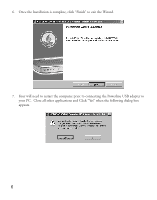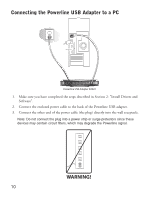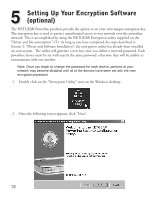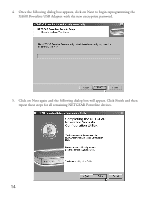Netgear XA601 XA601 Installation Guide - Page 10
Install the Powerline USB Adapter - drivers
 |
View all Netgear XA601 manuals
Add to My Manuals
Save this manual to your list of manuals |
Page 10 highlights
4 Install the Powerline USB Adapter After installing the drivers, you are ready to install the Powerline USB adaptor. Note: If you have not installed the drivers, please follow the steps described in Section 2: "Install Drivers and Software". Decide where you wish to place the Powerline USB adapter. • It can be placed horizontally on a desk or tabletop. • It can be mounted on the wall using the enclosed wall mounting kit • It can be placed in the vertical stand, in order to save desk space Powerline USB Adapter XA601 on Vertical Stand 9
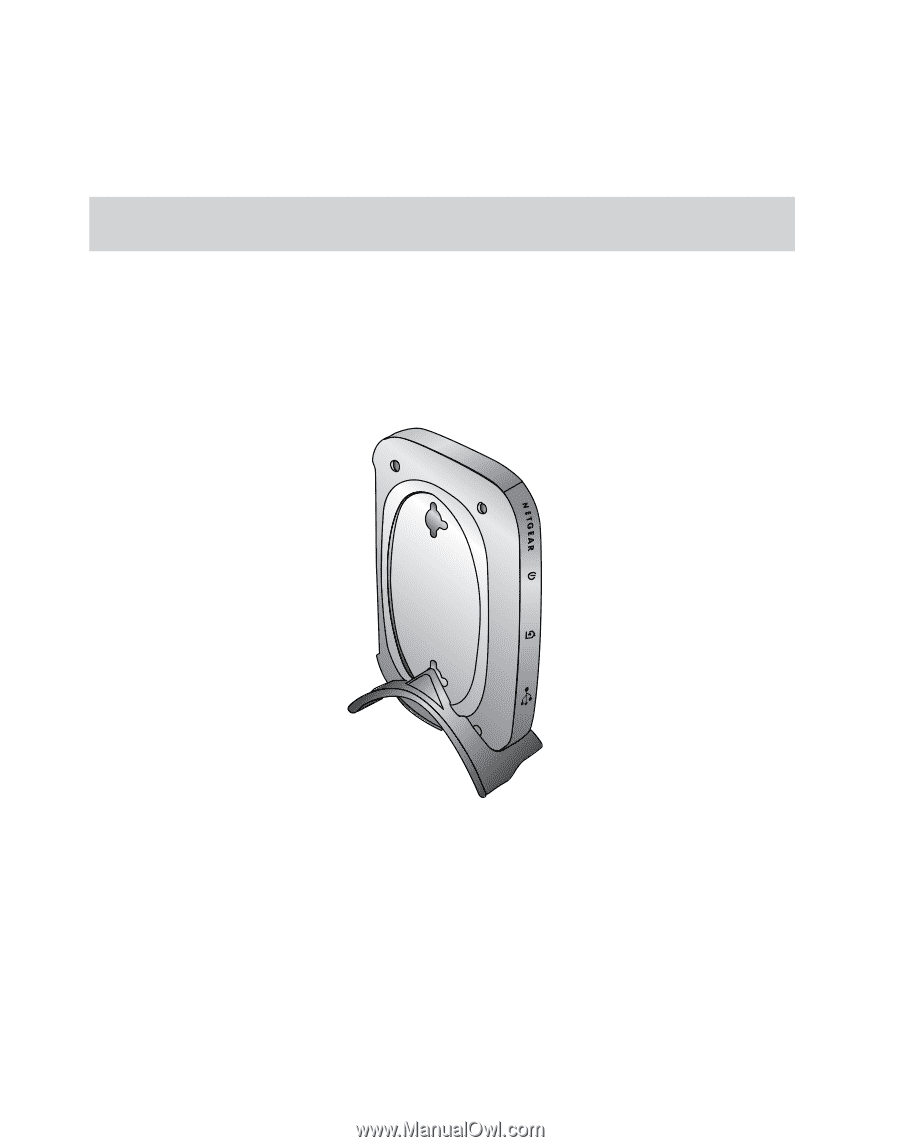
Install the Powerline USB Adapter
After installing the drivers, you are ready to install the Powerline USB adaptor.
Note: If you have not installed the drivers, please follow the steps described
in Section 2
:
“Install Drivers and Software”.
Decide where you wish to place the Powerline USB adapter.
•
It can be placed horizontally on a desk or tabletop.
•
It can be mounted on the wall using the enclosed wall mounting kit
•
It can be placed in the vertical stand, in order to save desk space
9
Powerline USB Adapter XA601
on Vertical Stand
4
4