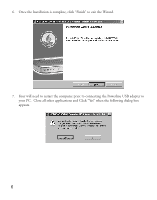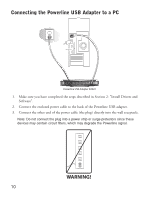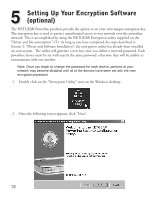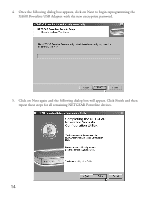Netgear XA601 XA601 Installation Guide - Page 12
Check the Setup - adapter
 |
View all Netgear XA601 manuals
Add to My Manuals
Save this manual to your list of manuals |
Page 12 highlights
4. Connect the enclosed USB cable to the USB port of the Powerline USB Adapter 5. Connect the other end of the cable to the USB port of the PC. 6. The PC will automatically detect the Powerline USB Adapter. Should the following dialog box be displayed, click "Yes" to continue. Check the Setup The Power indicator light should be ON. The Powerline Link indicator should be ON indicating that the system has been initialized. The USB Link indicator should ON as long as the PC is ON. Powerline USB Adapter XA601 Note: If a light isn't lit when it should be, go to the Troubleshooting section. 11
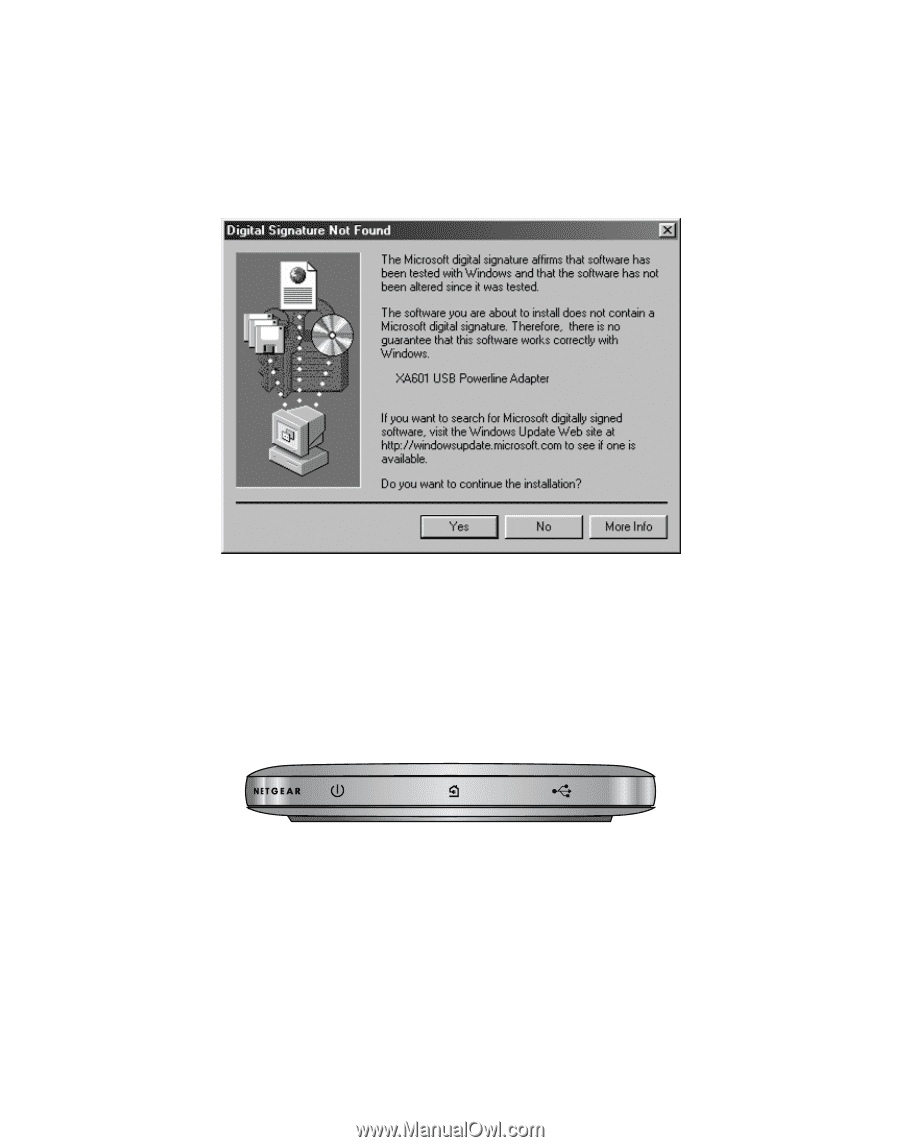
4.
Connect the enclosed USB cable to the USB port of the Powerline USB Adapter
5.
Connect the other end of the cable to the USB port of the PC.
6.
The PC will automatically detect the Powerline USB Adapter.
Should the following
dialog box be displayed, click "Yes" to continue.
Check the Setup
The Power indicator light should be ON.
The Powerline Link indicator should be ON indicating that the system has been initialized.
The USB Link indicator should ON as long as the PC is ON.
Note: If a light isn’t lit when it should be, go to the Troubleshooting section.
11
Powerline USB Adapter XA601