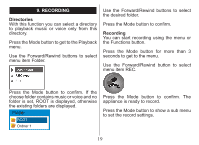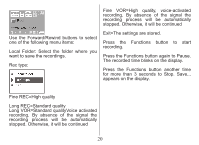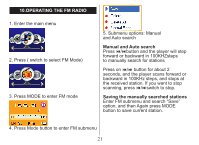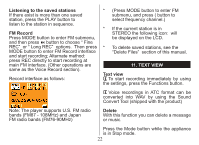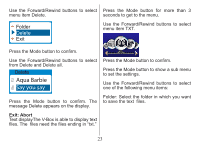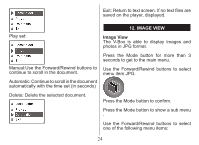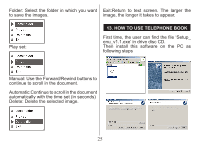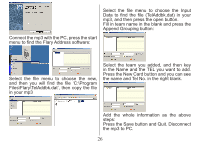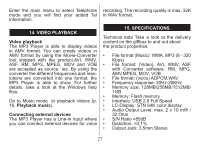Nextar MA230-1R Instruction Manual - Page 26
Image View
 |
UPC - 714129940573
View all Nextar MA230-1R manuals
Add to My Manuals
Save this manual to your list of manuals |
Page 26 highlights
Exit: Return to text screen. If no text files are saved on the player, displayed. Play set: 12. Image View Image View The V-Box is able to display images and photos in JPG format. Manual:Use the Forward/Rewind buttons to continue to scroll in the document. Automatic: Continue to scroll in the document automatically with the time set (in seconds) Press the Mode button for more than 3 seconds to get to the main menu. Use the Forward/Rewind buttons to select menu item JPG. Delete: Delete the selected document. Press the Mode button to confirm. Press the Mode button to show a sub menu . Use the Forward/Rewind buttons to select one of the following menu items: 24

³µ
Play set:
Manual:Use the Forward/Rewind buttons to
continue to scroll in the document.
Automatic: Continue to scroll in the document
automatically with the time set (in seconds)
Delete: Delete the selected document.
Exit: Return to text screen. If no text files are
saved on the player, displayed.
12. IMAGE VIEW
Image View
The V-Box is able to display images and
photos in JPG format.
Press the Mode button for more than 3
seconds to get to the main menu.
Use the Forward/Rewind buttons to select
menu item JPG.
Press the Mode button to confirm.
Press the Mode button to show a sub menu
.
Use the Forward/Rewind buttons to select
one of the following menu items: