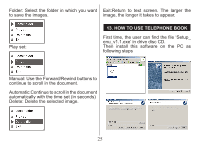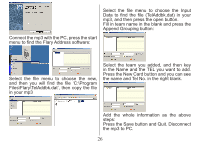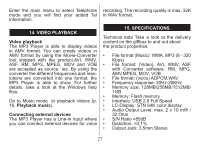Nextar MA230-1R Instruction Manual - Page 32
Connecting To The Pc, Software
 |
UPC - 714129940573
View all Nextar MA230-1R manuals
Add to My Manuals
Save this manual to your list of manuals |
Page 32 highlights
17. Connecting to the PC Connect your MP3 player and computer to transmit music/voice les from MP3 player to your computer or les from the computer to the MP3 V-Box The display shows If you do not know how to get to BIOS at your PC, either check your PC users guide how to get to BIOS at your PC or contact your dealer. 2. You have connected the MP3 player to your PC without installing the rest of the software. The message New hardware found appears on your computer screen. When the new hardware of the MP3 player is installed you can work with the MP3 player. In this case, you have to uninstall the whole software and search for an item of an unknown audio device under: "Start > Properties > Control > System > Hardware > Device Manager". Then you have to remove the item. Next, you will restart your PC and install the software again. If the message New hardware is not Attention: 5 seconds after being connected displayed, there are two possible reasons with the PC, the player will be in screen why: protection (black display) automatically. 1. The USB port of your PC is deactivated. 18. Software You can check this in the BIOS settings. Sound convert tool 30