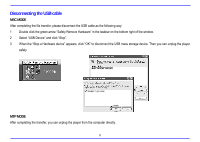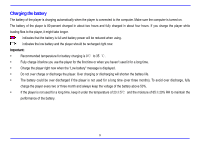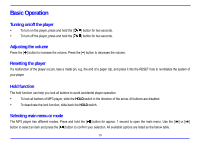Nextar MA715A MA715A Manual - Page 17
Pausing playback, Skipping tracks, Searching backward or forward within a track, A-B function, Using
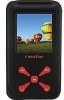 |
UPC - 714129882668
View all Nextar MA715A manuals
Add to My Manuals
Save this manual to your list of manuals |
Page 17 highlights
Pausing playback While a song is playing, press the [ ] button to pause the playback. To resume the playback, press the [ ] button once again. Skipping tracks y Press the [ ] button to skip to the previous track. y Press the [ ] button to skip to the next track. Searching backward or forward within a track y Press and hold the [ ] button to search backward within a track. y Press and hold the [ ] button to search forward within a track. y Once you release the pressed button, the file will be played back from the searched point. A-B function A desired section of a track can be played back repeatedly by using the A-B function. y While a track is playing, press the [A-B/REC] button to set the beginning point of the section. The icon is displayed. y Press the [A-B/REC] button again to set the ending point of the section. The icon is displayed and the selected section starts playing back repeatedly. y To cancel the A-B repeat playback and return to the normal playback, press the [A-B/REC] button again. Note: The A-B repeat function can only be used within the same track. Using the music menu The music menu allows you to manage all factors of listening, such as repeating tracks, selecting equalizers, and so on. 13