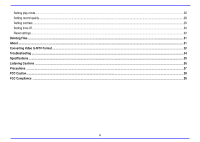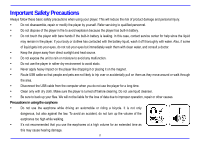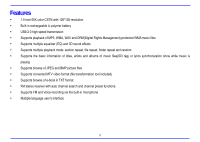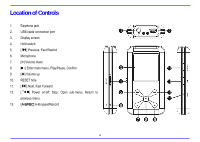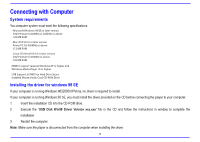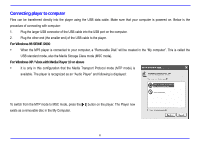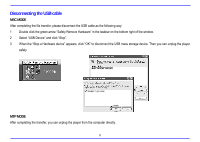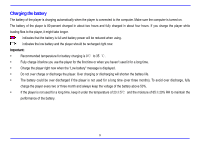Nextar MA715A MA715A Manual - Page 8
Location of Controls
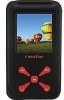 |
UPC - 714129882668
View all Nextar MA715A manuals
Add to My Manuals
Save this manual to your list of manuals |
Page 8 highlights
Location of Controls 1. Earphone jack 2. USB cable connection port 3. Display screen 4. Hold switch 5. [ ] Previous, Fast Rewind 6. Microphone 7. [−] Volume down 8. [ ] Enter main menu, Play/Pause, Confirm 9. [®] Volume up 10. RESET hole 11. [ ] Next, Fast Forward 12. [ ] Power on/off; Stop; Open sub-menu; Return to previous menu. 13. [A-B/REC] A-B repeat/Record 4

4
Location of Controls
1.
Earphone jack
2.
USB cable connection port
3.
Display screen
4.
Hold switch
5.
[
] Previous, Fast Rewind
6.
Microphone
7.
[
−
] Volume down
8.
[
] Enter main menu, Play/Pause, Confirm
9.
[
] Volume up
10.
RESET hole
11.
[
] Next, Fast Forward
12.
[
] Power on/off; Stop; Open sub-menu; Return to
previous menu.
13.
[
A-B/REC
] A-B repeat/Record