Nextar MA715A MA715A Manual - Page 24
Setting video repeat mode
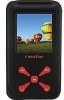 |
UPC - 714129882668
View all Nextar MA715A manuals
Add to My Manuals
Save this manual to your list of manuals |
Page 24 highlights
Setting video repeat mode You to select a mode to enjoy the movie in desired order. 1. Press the [ ] button to stop the playback. 2. Press the [ ] button again to open the video menu, and select Repeat and press the [ ] button. 3. Use the [ ] or [ ] button to select the desired mode as below and press the [ ] button to confirm. y Normal: Play all saved files in order once. y Repeat One: Play the current or selected file repeatedly. y Repeat All: Play all the files in order repeatedly. y Random & Repeat: Play all the files in random repeatedly. 4. Press the [ ] button to exit the video sub-menu. 20

20
Setting video repeat mode
You to select a mode to enjoy the movie in desired order.
1.
Press the [
] button to stop the playback.
2.
Press the [
] button again to open the video menu, and select
Repeat
and press the [
]
button.
3.
Use the [
] or [
] button to select the desired mode as below and press the [
] button to
confirm.
Normal:
Play all saved files in order once.
Repeat One:
Play the current or selected file repeatedly.
Repeat All:
Play all the files in order repeatedly.
Random & Repeat:
Play all the files in random repeatedly.
4.
Press the [
] button to exit the video sub-menu.














