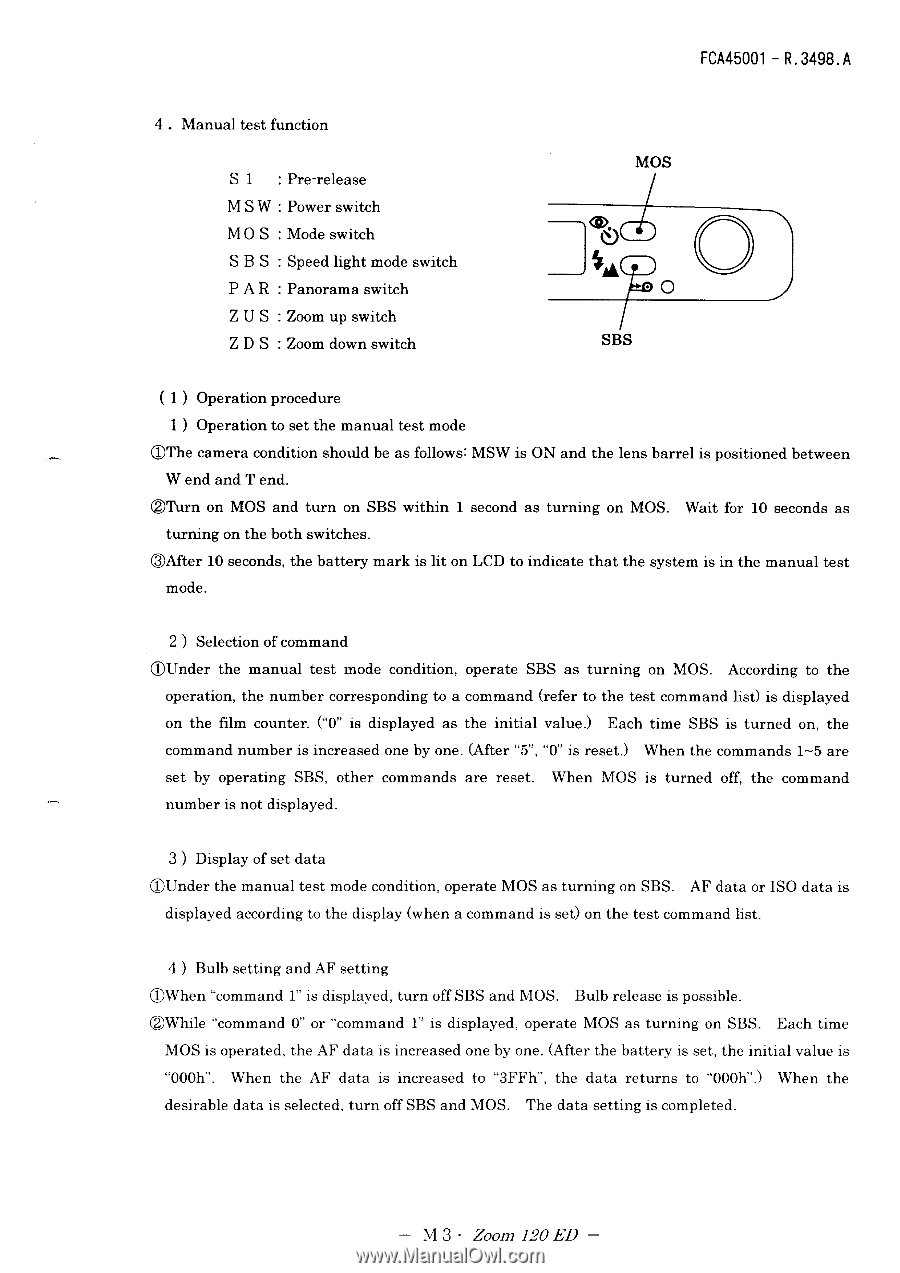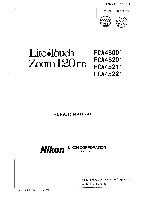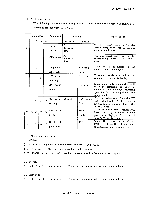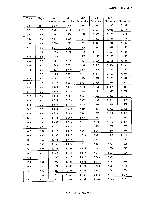Nikon 120ED Repair Manual - Page 5
FCA45001, R.3498.A
 |
UPC - 018208018581
View all Nikon 120ED manuals
Add to My Manuals
Save this manual to your list of manuals |
Page 5 highlights
FCA45001 - R.3498.A 4 . Manual test function S 1 : Pre-release M S W : Power switch M O S : Mode switch S B S : Speed light mode switch P A R : Panorama switch Z U S : Zoom up switch Z D S : Zoom down switch MOS 0 SBS ( 1 ) Operation procedure 1 ) Operation to set the manual test mode ©The camera condition should be as follows: MSW is ON and the lens barrel is positioned between W end and T end. ©Turn on MOS and turn on SBS within 1 second as turning on MOS. Wait for 10 seconds as turning on the both switches. ©After 10 seconds, the battery mark is lit on LCD to indicate that the system is in the manual test mode. 2 ) Selection of command ©Under the manual test mode condition, operate SBS as turning on MOS. According to the operation, the number corresponding to a command (refer to the test command list) is displayed on the film counter. ("0" is displayed as the initial value.) Each time SBS is turned on, the command number is increased one by one. (After "5", "0" is reset.) When the commands 1-5 are set by operating SBS, other commands are reset. When MOS is turned off, the command number is not displayed. 3 ) Display of set data ©Under the manual test mode condition, operate MOS as turning on SBS. AF data or ISO data is displayed according to the display (when a command is set) on the test command list. 4 ) Bulb setting and AF setting ©When "command 1" is displayed, turn off SBS and MOS. Bulb release is possible. ©While "command 0" or "command 1" is displayed, operate MOS as turning on SBS. Each time MOS is operated, the AF data is increased one by one. (After the battery is set, the initial value is "000h". When the AF data is increased to "3FFh", the data returns to "000h".) When the desirable data is selected, turn off SBS and MOS. The data setting is completed. - M 3 • Zoom 120 ED -