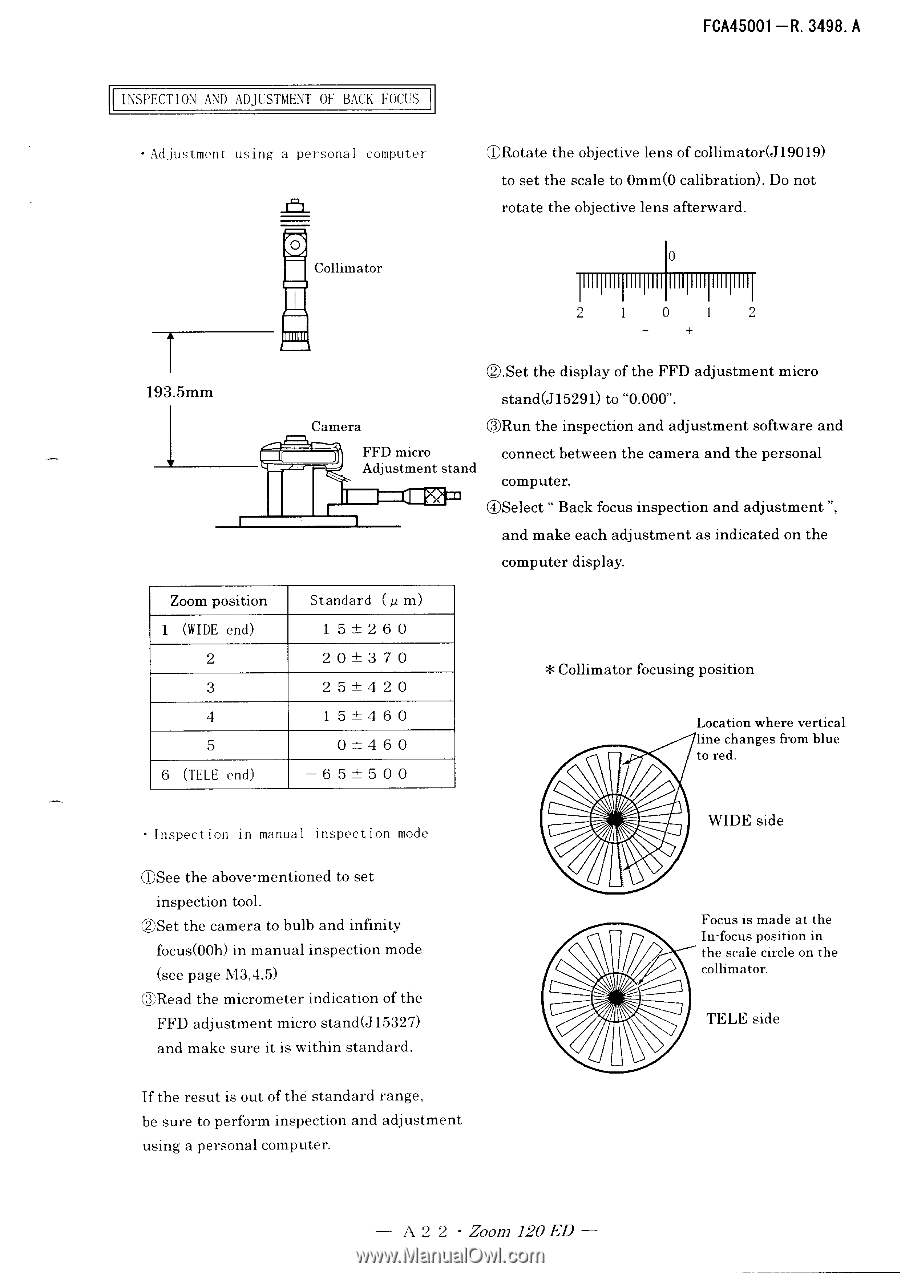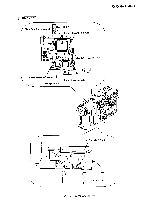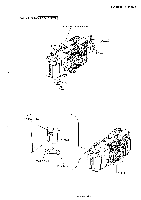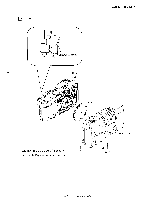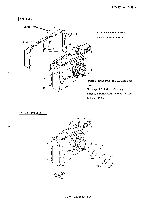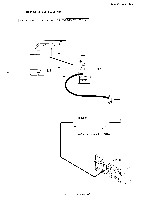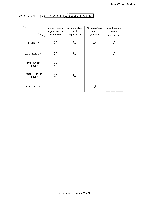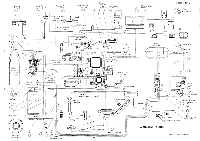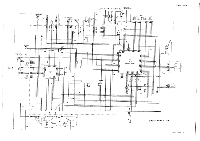Nikon 120ED Repair Manual - Page 52
INSPECTION, ADJUSTMENT, FOCUS, Adjustment, using, personal, computer
 |
UPC - 018208018581
View all Nikon 120ED manuals
Add to My Manuals
Save this manual to your list of manuals |
Page 52 highlights
FCA45001 -R. 3498. A INSPECTION AND ADJUSTMENT OF BACK FOCUS -Adjustment using a personal computer WRotate the objective lens of collimator(J19019) to set the scale to 0mm(0 calibration). Do not rotate the objective lens afterward. 193.5mm Zoom position 1 (WIDE end) 2 3 4 5 6 (TELE end) 0 Collimator 2 1012 - + ©.Set the display of the FFD adjustment micro stand(J15291) to "0.000". Camera ©Run the inspection and adjustment software and FFD micro Adjustment stand connect between the camera and the personal computer. ()Select " Back focus inspection and adjustment ", and make each adjustment as indicated on the computer display. Standard (g m) 1 5±2 6 0 2 0±3 70 2 5±4 2 0 1 5±4 6 0 0± 4 6 0 -6 5±50 0 * Collimator focusing position Location where vertical line changes from blue to red. • Inspection in manual inspection mode (DSee the above-mentioned to set inspection tool. ©Set the camera to bulb and infinity focus(00h) in manual inspection mode (see page M3,4,5) ©Read the micrometer indication of the FFD adjustment micro stand(J15327) and make sure it is within standard. WIDE side Focus is made at the In-focus position in the scale circle on the collimator. TELE side If the resut is out of the standard range, be sure to perform inspection and adjustment using a personal computer. - A 2 2 • Zoom 120 ED