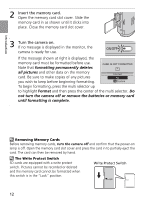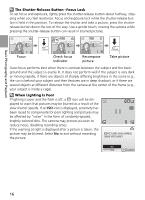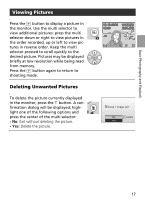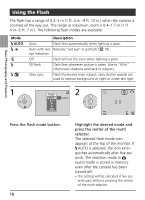Nikon 25546 User Manual - Page 25
Basic Photography and Playback
 |
UPC - 018208255467
View all Nikon 25546 manuals
Add to My Manuals
Save this manual to your list of manuals |
Page 25 highlights
Basic Photography and Playback Basic Photography and Playback (Auto) Mode This section describes how to take pictures in (auto) mode, an automatic, "point-and-shoot" mode recommended for first-time users of digital cameras. Step1 Select (auto) mode 1 Slide the mode selector to . Step2 Turn the camera on 1 Turn the camera on. The power-on lamp will light and the monitor will turn on. To turn the camera off at any time, press the power switch again. Do not remove the batteries while the power-on lamp is lit. 2 Check indicators in the monitor. Check the battery level and number of exposures remaining. Display NO ICON WARNING!! BATTERY EXHAUSTED Battery level Batteries fully charged. Low battery; ready spare batteries. Batteries exhausted. Replace batteries. Battery Level 5 Number of exposures remaining ( 91) 13