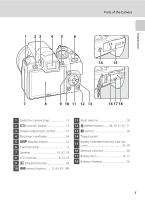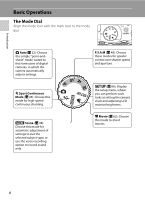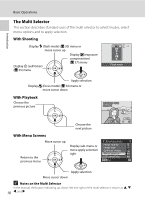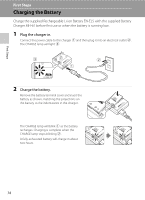Nikon 26114 P80 User's Manual - Page 23
The Command Dial, With Shooting, With Playback
 |
UPC - 018208261147
View all Nikon 26114 manuals
Add to My Manuals
Save this manual to your list of manuals |
Page 23 highlights
Basic Operations The Command Dial You can rotate the command dial to select items from a menu screen or to select and configure any of the following functions. Introduction With Shooting Mode P (Programmed auto) S (Shutter-priority auto) A (Aperture-priority auto) M (Manual) With Playback Mode Thumbnail playback Playback zoom Movie/Audio playback Use Description A Rotate the command dial to choose flexible program. 49 Rotate the command dial to adjust shutter speed. 50 Rotate the command dial to adjust aperture. 51 Rotate the command dial to adjust shutter speed or aperture. Press the multi 52 selector K to select a different option. Use Description A Rotate the command dial to choose a picture. 54 Rotate the command dial to zoom in on the current picture. 55 Rotate the command dial to fast- 67, forward or rewind. 71 9