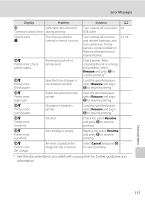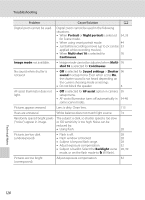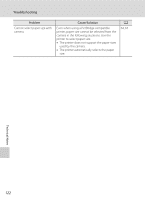Nikon 26240 User Manual - Page 134
Problem, Cause/Solution, printer to select paper size.
 |
View all Nikon 26240 manuals
Add to My Manuals
Save this manual to your list of manuals |
Page 134 highlights
Troubleshooting Problem Cannot select paper size with camera. Cause/Solution Even when using a PictBridge compatible printer, paper size cannot be selected from the camera in the following situations. Use the printer to select paper size. • The printer does not support the paper sizes used by the camera. • The printer automatically selects the paper size. A 64, 65 Technical Notes 122

122
Troubleshooting
Technical Notes
Cannot select paper size with
camera.
Even when using a PictBridge compatible
printer, paper size cannot be selected from the
camera in the following situations. Use the
printer to select paper size.
•
The printer does not support the paper sizes
used by the camera.
•
The printer automatically selects the paper
size.
64, 65
Problem
Cause/Solution
A