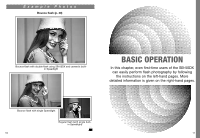Nikon 50DX Instruction Manual - Page 10
Setting Camera and SB-50DX Modes
 |
UPC - 018208047161
View all Nikon 50DX manuals
Add to My Manuals
Save this manual to your list of manuals |
Page 10 highlights
4 18 Setting Camera and SB-50DX Modes Set the flash mode to TTL/DTTL to perform TTL/D-TTL auto flash where flash output level is automatically controlled according to shooting situations. 1. Set the camera's exposure mode to Programmed Auto/Auto-Multi Program and the metering system to Matrix Metering. • If Programmed Auto/Auto-Multi Program cannot be set, select another exposure mode (p. 24). If Matrix Metering cannot be set, select Center-Weighted Metering. • Shutter speed is automatically set to flash sync speed. (For details, see your camera's instruction manual). In Shutter-Priority Auto or Manual exposure mode, you can select a slower shutter speed than the automatically controlled shutter speed. 2. Set the flash mode to the desired type of TTL/D-TTL auto flash (p. 25). • Every time you press the MODE button, the flash mode or type of TTL auto flash changes in the following order: HK Multi-Sensor Balanced Fill-Flash or HJ Matrix Balanced/Center-Weighted/Spot Fill-Flash, H Standard TTL Flash and D Manual Flash. And each indication is displayed in the LCD panel. When TTL auto flash is set, HK, HJ or H is displayed in the LCD panel. • When using Nikon digital SLR cameras, D-TTL auto flash (p. 27) is activated and "D" appears in the LCD panel. • Usable types of TTL/D-TTL auto flash and flash modes vary depending on the lens, camera, exposure mode and/or metering system combination being used. (For details, see table on p. 28, and your camera's instruction manual). Automatic flash synchronization with TTL/D-TTL auto flash In TTL/D-TTL auto flash, after the camera's shutter is released and the flash fires, the camera measures the amount of light reflected from the subject through the lens to automatically control flash output level and give correct exposure. According to the camera, lens, exposure mode and/or metering system combination in use, the SB-50DX offers various types of TTL/D-TTL auto flash. Multi-Sensor Balanced Fill-Flash (p. 26) and Matrix Balanced FillFlash (p. 26) control flash output level to give a correct exposure for both the background and foreground subjects, resulting in well-balanced photos. When the SB-50DX is used with a Nikon digital SLR camera, D-TTL auto flash (p. 27) will be activated. With some cameras, TTL/D-TTL auto flash cannot be used. (Perform Manual flash, p. 31, in this case). If K or J does not appear in the LCD panel When the SB-50DX is not attached to the camera body, or when the camera, lens, exposure mode and/or metering system combination is incompatible with Multi-Sensor Balanced Fill-Flash/Matrix Balanced FillFlash/Center-Weighted/Spot Fill-Flash, only Standard TTL Flash or Manual Flash can be set. Pressing the MODE button sets Standard TTL Flash with TTL indication in the LCD panel or Manual Flash with M indication, alternately. 19 Basic Operation