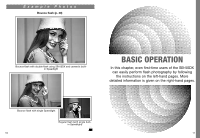Nikon 50DX Instruction Manual - Page 11
Shooting with Flash
 |
UPC - 018208047161
View all Nikon 50DX manuals
Add to My Manuals
Save this manual to your list of manuals |
Page 11 highlights
5 Shooting with Flash Set the camera's flash sync mode, confirm the ready-light comes on, then take a shot with the flash. (For details, see your camera's instruction manual). 1. Set the camera's flash sync mode. • Set the camera's flash sync mode to FrontCurtain Sync for normal flash shooting. • If your camera is not provided with flash sync mode option, normal sync mode (FrontCurtain Sync) is automatically selected. 2. Compose picture, focus and confirm the ready-light comes on, then shoot with the flash. • When the SB-50DX is fully charged and ready to fire, camera's ready-light lights up in the viewfinder as the ready-light on the SB-50DX turns on. Selecting the camera's flash sync mode In addition to Front-Curtain Sync (normal sync), Slow Sync, Rear-Curtain Sync, Red-Eye Reduction, etc. can be selected. Available flash sync mode depends on the camera in use. (For details, see your camera's instruction manual). Rear-Curtain Sync not possible with F90-series/N90 Although the Rear-Curtain Sync can be set on the F90-series/N90 camera, Rear-Curtain Sync will not be performed with the combination of this camera and SB-50DX. 20 • If the ready-light blinks after flash shooting • In TTL/D-TTL auto flash mode, the ready-light on the SB-50DX and/or the camera's viewfinder ready-light fi blink for approx. 3 sec. after shooting when the flash has fired at its maximum output and underexposure may have occurred. To compensate, use a wider aperture (smaller f-number) in Aperture-Priority Auto or Manual exposure mode or move closer to the subject and shoot again. • Underexposure indication • If the underexposure has occurred with cameras of Group I or Nikon Digital cameras (p. 28, 29), : blinks and the amount of underexposure (0 to -3.0 EV) appears for 3 sec. in the LCD panel, at the same time the ready-lights blink (as mentioned above). • Amount of underexposure appears for approx. 3 sec., then disappears. Pressing the ZOOM button and the - button at the same time makes the amount of underexposure appear again. TTL auto flash shooting distance range in meter (for feet indication, see page 69) Usable film speeds (sensitivity), usable apertures and flash shooting distance ranges in the TTL/D-TTL auto flash mode are as follows: (14mm zoom-head position: with the wide-flash adapter) For example, if you select f/8 with an ISO 400 film at 35mm zoom-head position, flash shooting distance range would be 0.6m to 5.5m. Aperture ISO film speed (sensitivity) Zoom-head position 25 50 100 200 400 800 1600 14mm 24mm 28mm 35mm 50mm - - 1.4 2 2.8 4 5.6 0.8-8.4 1.2-12 1.3-14 1.4-15 1.7-18 - 1.4 2 2.8 4 5.6 8 0.6-6.0 0.8-9.0 0.9-10 1.0-11 1.2-13 1.4 2 2.8 4 5.6 8 11 0.6-4.2 0.6-6.3 0.7-7.0 0.7-7.7 0.9-9.1 2 2.8 4 5.6 8 11 16 0.6-3.0 0.6-4.5 0.6-5.0 0.6-5.5 0.6-6.5 2.8 4 5.6 8 11 16 22 0.6-2.1 0.6-3.1 0.6-3.5 0.6-3.8 0.6-4.6 4 5.6 8 11 16 22 32 0.6-1.5 0.6-2.2 0.6-2.5 0.6-2.7 0.6-3.2 5.6 8 11 16 22 32 45 0.6-1.0 0.6-1.5 0.6-1.7 0.6-1.9 0.6-2.3 8 11 16 22 32 45 - 0.6-0.7 0.6-1.1 0.6-1.2 0.6-1.3 0.6-1.6 11 16 22 32 45 - - 0.6 0.6-0.8 0.6-0.8 0.6-0.9 0.6-1.1 16 22 32 45 - - - - - 0.6 0.6-0.7 0.6-0.8 TTL auto flash shooting distance range (m) 21 Basic Operation