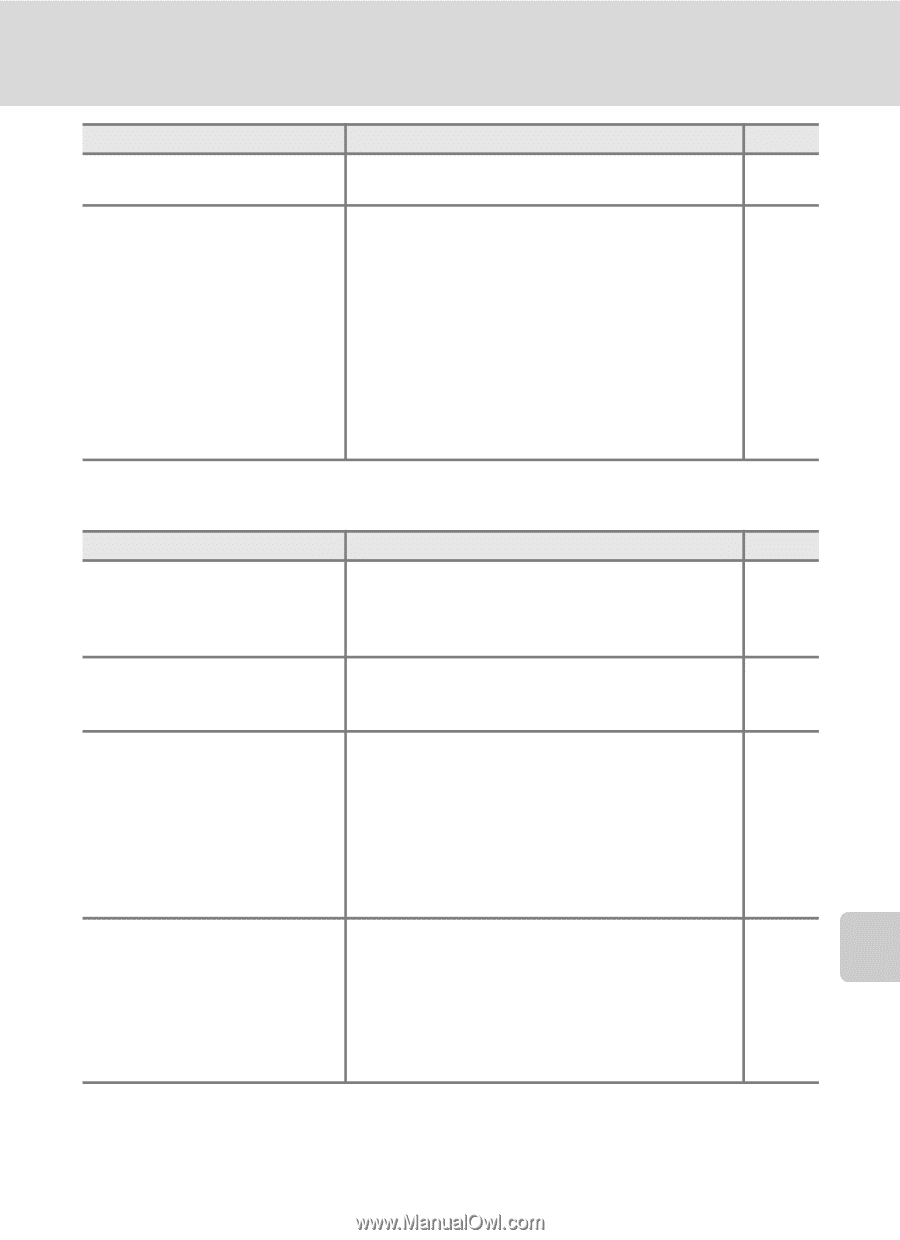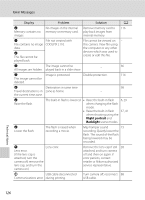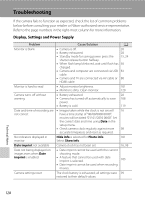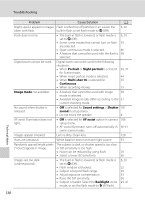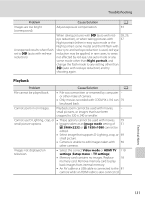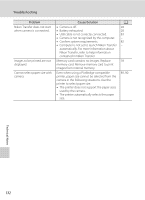Nikon COOLPIX L110  L110 User's Manual - Page 143
Night portrait, Image mode, Video mode, HDMI TV, settings, Setup - flash replacement
 |
View all Nikon COOLPIX L110 manuals
Add to My Manuals
Save this manual to your list of manuals |
Page 143 highlights
Troubleshooting Problem Images are too bright (overexposed). Unexpected results when flash set to V (auto with red-eye reduction). Cause/Solution Adjust exposure compensation. A 33 When taking pictures with V (auto with red- 28, 29, eye reduction), or when taking pictures with 37 Night portrait (either in easy auto mode or the Night portrait scene mode) and the fill flash with slow sync and red-eye reduction is used, red-eye reduction may be applied, in rare cases, to areas not affected by red-eye. Use auto mode or any scene mode other than Night portrait, and change the flash mode to any setting other than V (auto with red-eye reduction) and try shooting again. Playback Problem Cause/Solution A File cannot be played back. • File was overwritten or renamed by computer - or other make of camera. • Only movies recorded with COOLPIX L110 can 79 be played back. Cannot zoom in on images. Playback zoom cannot be used with movies, - small pictures, or images that have been cropped to 320 × 240 or smaller. Cannot use D-Lighting, crop, or • These options cannot be used with movies. 79 small picture options. • Images taken at an Image mode setting of 51 o 3968×2232 or m 1920×1080 cannot be edited. • Select image that supports D-Lighting, crop, or 69 small picture. • Camera is unable to edit images taken with 69 other cameras. Images not displayed on television. • Select the correct Video mode or HDMI TV 110 settings (Setup menu > TV settings). • Memory card contains no images. Replace 18 memory card. Remove memory card to play back images from internal memory. • An AV cable or a USB cable is connected to the 81 camera while an HDMI cable is also connected. Technical Notes 131