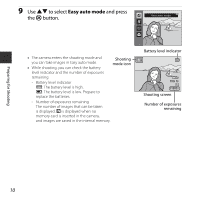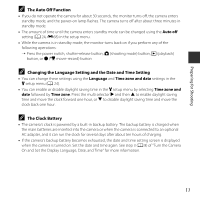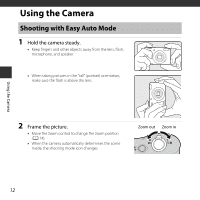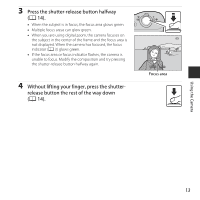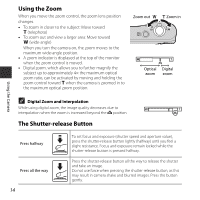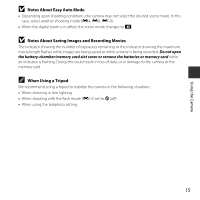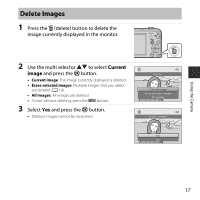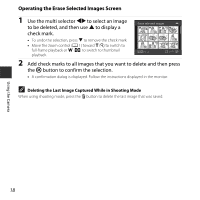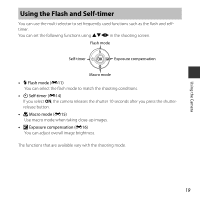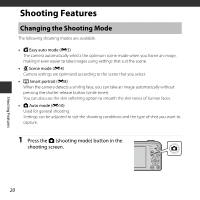Nikon COOLPIX L29 Reference Manual - Page 35
Notes About Easy Auto Mode, Notes About Saving Images and Recording Movies, When Using a Tripod
 |
View all Nikon COOLPIX L29 manuals
Add to My Manuals
Save this manual to your list of manuals |
Page 35 highlights
Using the Camera B Notes About Easy Auto Mode • Depending upon shooting conditions, the camera may not select the desired scene mode. In this case, select another shooting mode (E4, E8, E10). • When the digital zoom is in effect, the scene mode changes to U. B Notes About Saving Images and Recording Movies The indicator showing the number of exposures remaining or the indicator showing the maximum movie length flashes while images are being saved or while a movie is being recorded. Do not open the battery-chamber/memory card slot cover or remove the batteries or memory card while an indicator is flashing. Doing this could result in loss of data, or in damage to the camera or the memory card. C When Using a Tripod We recommend using a tripod to stabilize the camera in the following situations. • When shooting in dim lighting • When shooting with the flash mode (E12) set to W (off) • When using the telephoto setting 15