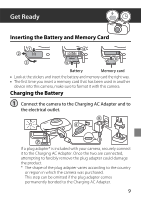Nikon COOLPIX W100 Quick Start Guide - English for customers in India - Page 12
Android Devices with NFC Support, iOS Devices and Android Devices Without NFC Support
 |
View all Nikon COOLPIX W100 manuals
Add to My Manuals
Save this manual to your list of manuals |
Page 12 highlights
4 Pair (i.e., establish a Bluetooth link between) the camera and the smart device. • Here, connecting the camera and a smart device wirelessly through Bluetooth is called "pairing." • Android Devices with NFC Support After checking that NFC is enabled on the smart device, touch the camera Y (N-Mark) to the NFC antenna on the smart device to start the SnapBridge app. • iOS Devices and Android Devices Without NFC Support - Press O. The camera will wait for a connection. NFC enabled devices: touch the camera to the smart device. Non-NFC enabled devices: press OK. App SnapBridge Camera On your smart device, go to the app store and search for SnapBridge. After installing, open the SnapBridge app. - Start the SnapBridge app on the smart device, and follow the onscreen instructions to tap the name of the camera. Connect to Camera Camera name 12 Get Ready