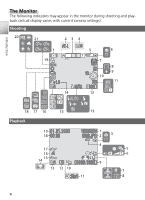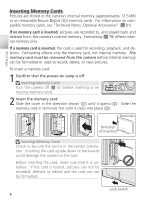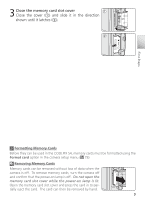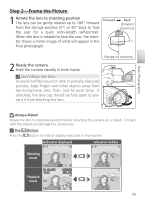Nikon Coolpix S4 User Manual - Page 19
Formatting Memory Cards, Format card, Close the memory card slot cover
 |
UPC - 410000220139
View all Nikon Coolpix S4 manuals
Add to My Manuals
Save this manual to your list of manuals |
Page 19 highlights
3 Close the memory card slot cover ᕡቢ Close the cover (ቢ) and slide it in the direction shown until it latches (ባ). ᕡባ First Steps Formatting Memory Cards Before they can be used in the COOLPIX S4, memory cards must be formatted using the Format card option in the camera setup menu ( 78). Removing Memory Cards Memory cards can be removed without loss of data when the camera is off. To remove memory cards, turn the camera off and confirm that the power-on lamp is off. Do not open the memory card slot cover while the power-on lamp is lit. Open the memory card slot cover and press the card in to partially eject the card. The card can then be removed by hand. 9
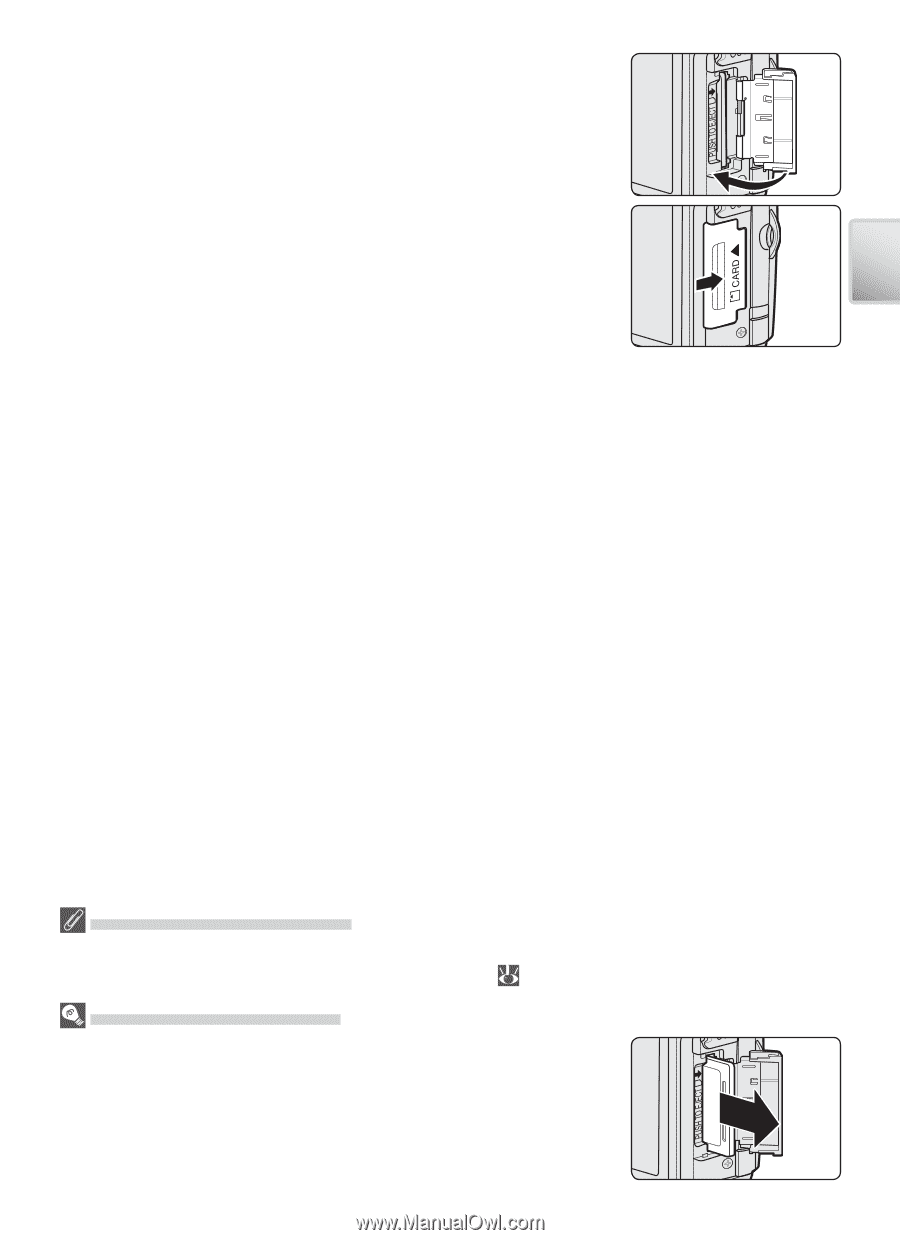
9
First Steps
3
Close the memory card slot cover
Close the cover (
±
) and slide it in the direction
shown until it latches (
²
).
Formatting Memory Cards
Before they can be used in the COOLPIX S4, memory cards must be formatted using the
Format card
option in the camera setup menu
(
78).
Removing Memory Cards
Memory cards can be removed without loss of data when the
camera is off.
To remove memory cards, turn the camera off
and confirm that the power-on lamp is off.
Do not open the
memory card slot cover while the power-on lamp is lit
.
Open the memory card slot cover and press the card in to par-
tially eject the card.
The card can then be removed by hand.
´
±
´
²