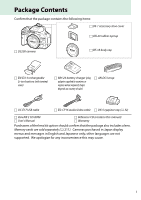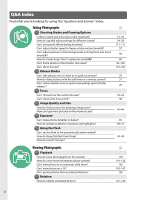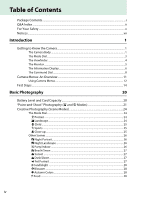vi
Creating Custom Picture Controls
....................................................................................
90
Sharing Custom Picture Controls
.....................................................................................
92
Live View
93
Framing Photographs in the Monitor
..............................................................................
93
Focusing in Live View
............................................................................................................
94
The Live View Display
............................................................................................................
97
Recording and Viewing Movies
101
Recording Movies
.................................................................................................................
101
Movie Settings
.......................................................................................................................
103
Viewing Movies
.....................................................................................................................
106
Editing Movies
.......................................................................................................................
107
Trimming Movies
..................................................................................................................
107
Saving Selected Frames
.....................................................................................................
110
Special Effects
111
Shooting with Special Effects
...........................................................................................
111
%
Night Vision
...................................................................................................................
112
g
Color Sketch
.................................................................................................................
112
(
Miniature Effect
...........................................................................................................
112
3
Selective Color
.............................................................................................................
113
1
Silhouette
......................................................................................................................
113
2
High Key
.........................................................................................................................
113
3
Low Key
..........................................................................................................................
113
Options Available in Live View
........................................................................................
114
Playback and Deletion
118
Full-Frame Playback
.............................................................................................................
118
Photo Information
................................................................................................................
119
Thumbnail Playback
............................................................................................................
123
Calendar Playback
................................................................................................................
124
Taking a Closer Look: Playback Zoom
...........................................................................
125
Protecting Photographs from Deletion
........................................................................
126
Deleting Photographs
........................................................................................................
127
Full-Frame, Thumbnail, and Calendar Playback
........................................................
127
The Playback Menu
..............................................................................................................
128
Slide Shows
.............................................................................................................................
130