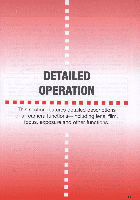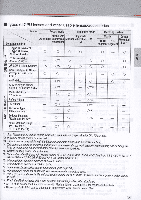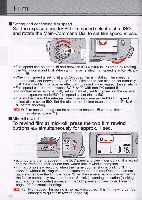Nikon N80QD Instruction Manual - Page 37
Rotate the f, m advance mode selector wh, e press, the film advance mode selector lock release
 |
UPC - 018208802173
View all Nikon N80QD manuals
Add to My Manuals
Save this manual to your list of manuals |
Page 37 highlights
• If film does not start to rewind or film rewind stops at mid-roll • When battery power is very low, or at low temperatures, film may not start rewinding or film rewind may stop at mid-roll , and 0 __ and frame number will blink in the LCD panel. In this case, turn the power switch off, change batteries, then turn the power switch on and rewind fi lm again . • Film advance mode Rotate the film advance mode selector while pressing the film advance mode selector lock release to select film advance mode. • The following film advance modes are available: i]]: Single-frame shooting Fully depressing the shutter release button takes one picture and automatically advances the film by one frame. ~ : Continuous shooting Shots are taken continuously at the rate of up to approx. 2.5 fps as long as you keep the shutter release button fully depressed . Film advance speed is tested using camera settings of focus mode M, exposure mode M, shutter speed 1/ 125 sec. or faster, aperture other than maximum, at normal temperature of 20°C (58°F) , with fresh batteries, for the 1st to 35th frames of a film. • When the film advance mode selector is set to ~ , multiple exposure can be performed (page 63). Also, when it is set to 0 , self-timer operation can be performed (page 68). 37