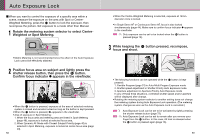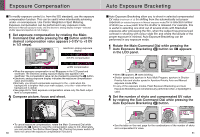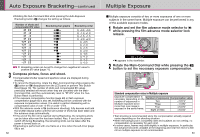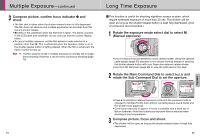Nikon NF80B User Manual - Page 35
Custom Setting
 |
UPC - 018208802142
View all Nikon NF80B manuals
Add to My Manuals
Save this manual to your list of manuals |
Page 35 highlights
Self-Timer Operation • You can use the self-timer when you want to be in the photograph. Use a tripod or place the camera on a stable surface before using the selftimer. 1 Set the film advance mode selector to V while pressing the film advance mode selector lock release. • Self-timer shooting cannot be performed unless the camera's shutter can be released (i.e. when subject cannot be brought into focus with autofocus in Single Servo AF). • To shoot in an exposure mode other than Manual, cover the eyepiece with the supplied eyepiece cap DK-5 (page 3) or with your hand before pressing the shutter release button to prevent interference and achieve correct exposure from stray light. • Do not stand in front of the lens when setting the self-timer in autofocus mode. 2 Compose picture, focus by lightly pressing the shutter release button and fully depress the shutter release button. • Once the self-timer is activated, the shutter will release in 10 seconds. The self-timer indicator LED will blink for 8 sec. and then illuminate for 2 sec. before the shutter is released. • To cancel the self-timer, set the film advance mode selector to a position other than V. • When buLb is selected in Manual exposure mode, shutter speed is controlled to approx. 1/8-1/15 sec. c 16: The time delay of the self-timer can be set to 2, 5, or 20 sec. (page 75). 68 CUSTOM SETTING Using the Custom Setting feature, you can create a combination of functions that is different from the initial factory settings. The functions listed in this section can be selected with the F80/F80D/F80S. 69