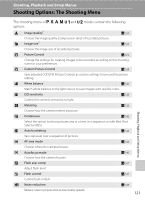Nikon P6000 P6000 User's Manual - Page 139
CCOOLPIX P6000 NRW RAW images CNotes on the Image Quality Setting DMore Information - coolpix black
 |
UPC - 018208261352
View all Nikon P6000 manuals
Add to My Manuals
Save this manual to your list of manuals |
Page 139 highlights
Shooting Options: The Shooting Menu C COOLPIX P6000 NRW (RAW) images • The extension of the image taken is ".NRW". • COOLPIX Picture Control (A129) settings will not be recorded on any NRW (RAW) images taken. COOLPIX Picture Controls for NRW (RAW) images can be set in NRW (RAW) processing (A72) of the playback menu after shooting. If the image quality setting is set to NRW (RAW) + Fine, NRW (RAW) + Normal or NRW (RAW) + Basic, the COOLPIX Picture Control settings will only be applied to the JPEG images that were recorded together with the NRW (RAW) images. • Distortion control (A148) cannot be used if the image quality setting is set to NRW (RAW), NRW (RAW) + Fine, NRW (RAW) + Normal or NRW (RAW) + Basic. • NRW (RAW) images cannot be edited using D-Lighting (A68), Crop (A69), Small Picture (A70) and Black Border (A71). Edit the JPEG images created using NRW (RAW) processing. • Windows Vista Service Pack 1 or Windows XP Service Pack 3, ViewNX (Ver. 1.2) and NRW Codec needs to be installed on the computer to be able to view RAW images on the computer. However, the settings for COOLPIX Picture Controls of NRW (RAW) images cannot be set in ViewNX. Capture NX, Capture NX 2 and Mac OS X are not compatible with NRW (RAW) images. • ViewNX (Ver. 1.2) and NRW Codec can be downloaded through the Internet. (See "Installing Nikon Transfer" of the Quick Start Guide.) For more information on using ViewNX, refer to the on-screen instructions and help information contained in ViewNX. C Notes on the Image Quality Setting • Digital zoom cannot be used when the image quality setting is set to NRW (RAW), NRW (RAW) + Fine, NRW (RAW) + Normal or NRW (RAW) + Basic. • Active D-Lighting (A57) cannot be used when the image quality setting is set to NRW (RAW), NRW (RAW) + Fine, NRW (RAW) + Normal or NRW (RAW) + Basic. • The image quality setting is applied to the auto shooting mode, scene modes, and A, B, C, and D modes simultaneously (Multi-shot 16 (A140) is excluded). • NRW (RAW) images cannot be recorded in scene mode. Image quality will be switched to Normal, and the image size to N 4224×3168 when changing to scene mode and image quality setting is set to NRW (RAW). Only JPEG images will be recorded when changing to scene mode and image quality setting is set to NRW (RAW) + Fine, NRW (RAW) + Normal, or NRW (RAW) + Basic. D More Information See "Number of exposures remaining" (A127) for more information. See "Image/Sound File and Folder Names" (A181) for more information. 125 Shooting, Playback and Setup Menus