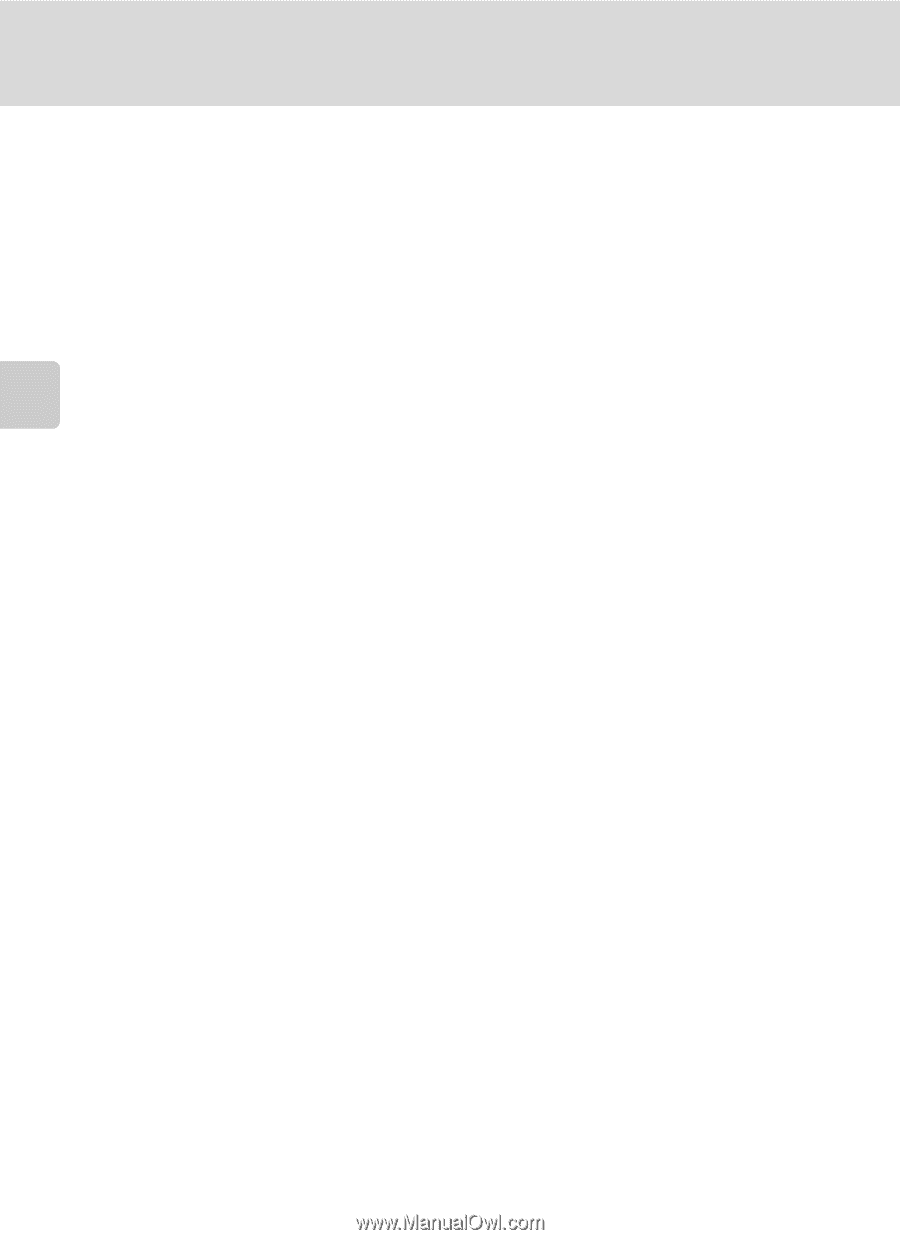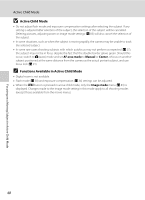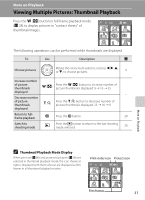Nikon S610c  S610/S610c User's Manual - Page 58
Flash Mode in Scene Auto Selector Mode, Functions Restricted in Scene Auto Selector Mode, Image mode
 |
UPC - 018208261222
View all Nikon S610c manuals
Add to My Manuals
Save this manual to your list of manuals |
Page 58 highlights
Shooting Suited for the Scene Shooting in the Scene Mode Selected by the Camera (Scene Auto Selector) C Flash Mode in Scene Auto Selector Mode U (Auto) (default setting) and W (Off) flash mode settings can be applied (A 30). • When U (Auto) is applied, the camera automatically selects the optimum flash mode setting for the scene mode it has selected. • When W (Off) is applied, the flash does not fire, regardless of shooting conditions. C Functions Restricted in Scene Auto Selector Mode • When the d button is pressed in scene auto selector mode, only the Image mode menu is displayed. Changes made to the image mode setting in this mode apply to all shooting modes (except those available from the movie menu). • Digital zoom is not available. • The macro mode button on the rotary multi selector (A 9, 33) is disabled. • The AF area mode setting (A 90) is set to Auto in i (Close-up) mode. 46