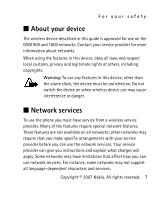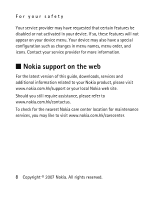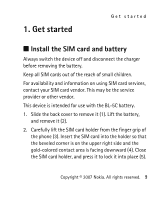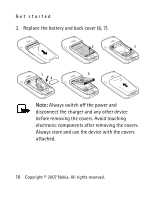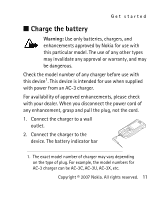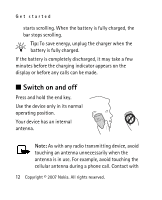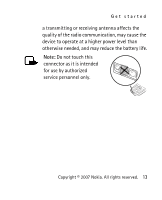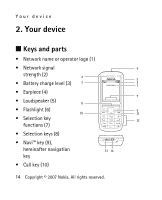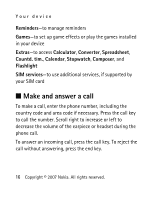Nokia 1650 Nokia 1650 User Guide in US English - Page 13
Switch on and off
 |
View all Nokia 1650 manuals
Add to My Manuals
Save this manual to your list of manuals |
Page 13 highlights
Get started starts scrolling. When the battery is fully charged, the bar stops scrolling. Tip: To save energy, unplug the charger when the battery is fully charged. If the battery is completely discharged, it may take a few minutes before the charging indicator appears on the display or before any calls can be made. ■ Switch on and off Press and hold the end key. Use the device only in its normal operating position. Your device has an internal antenna. Note: As with any radio transmitting device, avoid touching an antenna unnecessarily when the antenna is in use. For example, avoid touching the cellular antenna during a phone call. Contact with 12 Copyright © 2007 Nokia. All rights reserved.
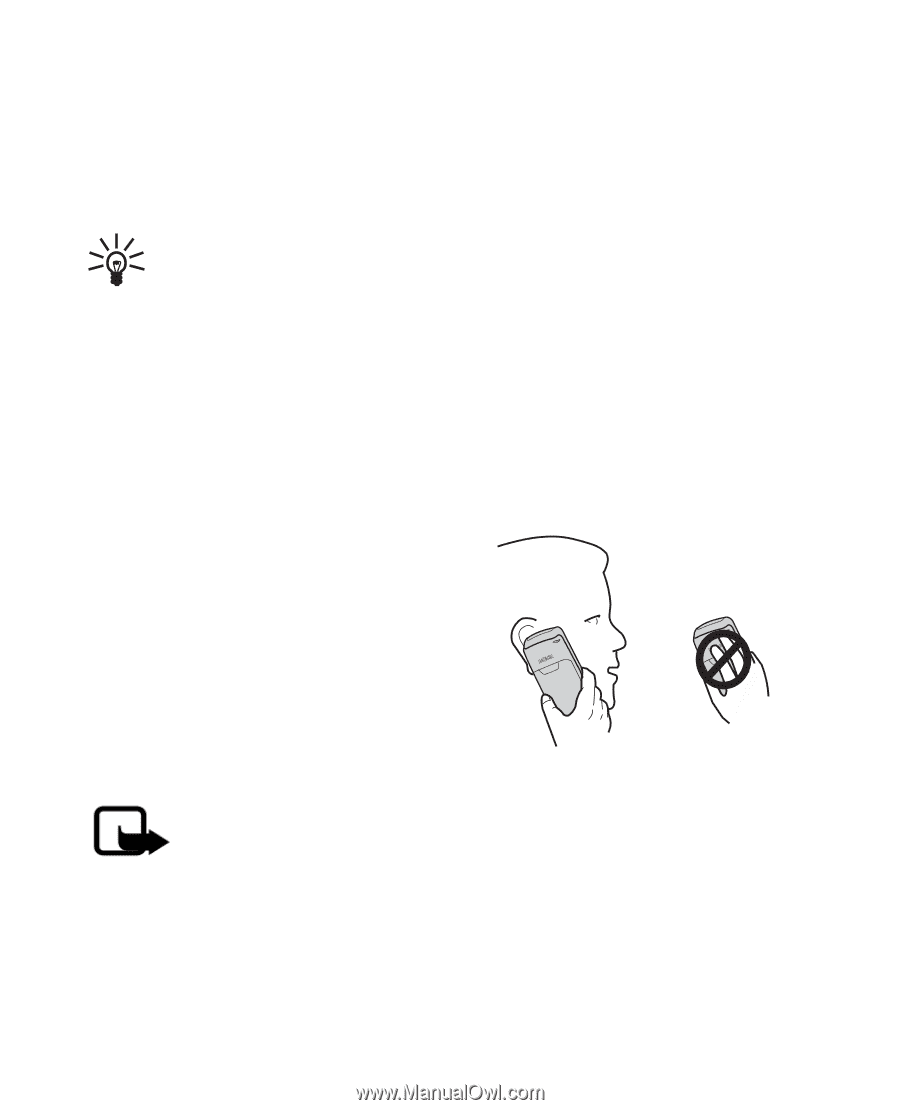
Get started
12
Copyright © 2007 Nokia. All rights reserved.
starts scrolling. When the battery is fully charged, the
bar stops scrolling.
Tip:
To save energy, unplug the charger when the
battery is fully charged.
If the battery is completely discharged, it may take a few
minutes before the charging indicator appears on the
display or before any calls can be made.
■
Switch on and off
Press and hold the end key.
Use the device only in its normal
operating position.
Your device has an internal
antenna.
Note:
As with any radio transmitting device, avoid
touching an antenna unnecessarily when the
antenna is in use. For example, avoid touching the
cellular antenna during a phone call. Contact with