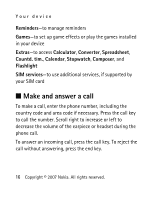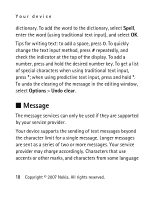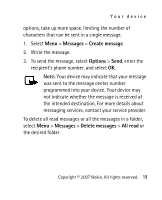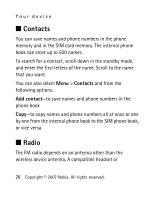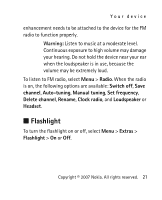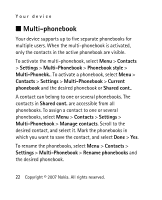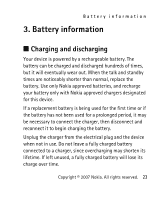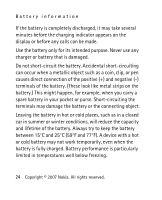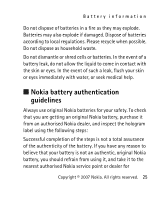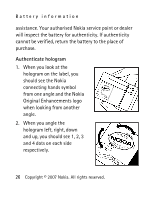Nokia 1650 Nokia 1650 User Guide in US English - Page 22
Flashlight, Radio, Switch off, channel, Auto-tuning, Manual tuning, Set frequency, Delete channel
 |
View all Nokia 1650 manuals
Add to My Manuals
Save this manual to your list of manuals |
Page 22 highlights
Your device enhancement needs to be attached to the device for the FM radio to function properly. Warning: Listen to music at a moderate level. Continuous exposure to high volume may damage your hearing. Do not hold the device near your ear when the loudspeaker is in use, because the volume may be extremely loud. To listen to FM radio, select Menu > Radio. When the radio is on, the following options are available: Switch off, Save channel, Auto-tuning, Manual tuning, Set frequency, Delete channel, Rename, Clock radio, and Loudspeaker or Headset. ■ Flashlight To turn the flashlight on or off, select Menu > Extras > Flashlight > On or Off. Copyright © 2007 Nokia. All rights reserved. 21

Your device
Copyright © 2007 Nokia. All rights reserved.
21
enhancement needs to be attached to the device for the FM
radio to function properly.
Warning:
Listen to music at a moderate level.
Continuous exposure to high volume may damage
your hearing. Do not hold the device near your ear
when the loudspeaker is in use, because the
volume may be extremely loud.
To listen to FM radio, select
Menu
>
Radio
. When the radio
is on, the following options are available:
Switch off
,
Save
channel
,
Auto-tuning
,
Manual tuning
,
Set frequency
,
Delete channel
,
Rename
,
Clock radio
, and
Loudspeaker
or
Headset
.
■
Flashlight
To turn the flashlight on or off, select
Menu
>
Extras
>
Flashlight
>
On
or
Off
.