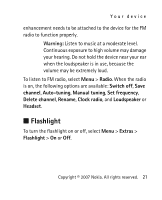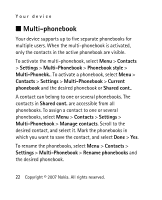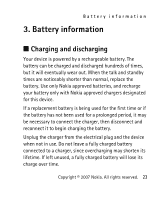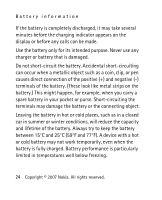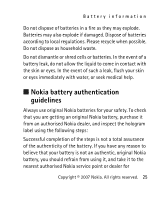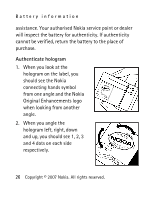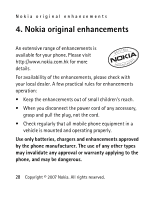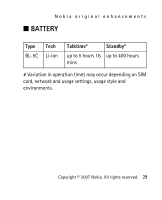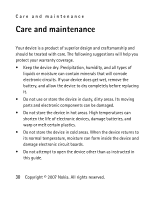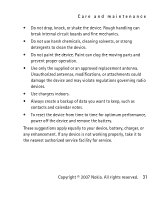Nokia 1650 Nokia 1650 User Guide in US English - Page 27
Authenticate hologram, Original Enhancements logo
 |
View all Nokia 1650 manuals
Add to My Manuals
Save this manual to your list of manuals |
Page 27 highlights
Battery information assistance. Your authorised Nokia service point or dealer will inspect the battery for authenticity. If authenticity cannot be verified, return the battery to the place of purchase. Authenticate hologram 1. When you look at the hologram on the label, you should see the Nokia connecting hands symbol from one angle and the Nokia Original Enhancements logo when looking from another angle. 2. When you angle the hologram left, right, down and up, you should see 1, 2, 3 and 4 dots on each side respectively. 26 Copyright © 2007 Nokia. All rights reserved.
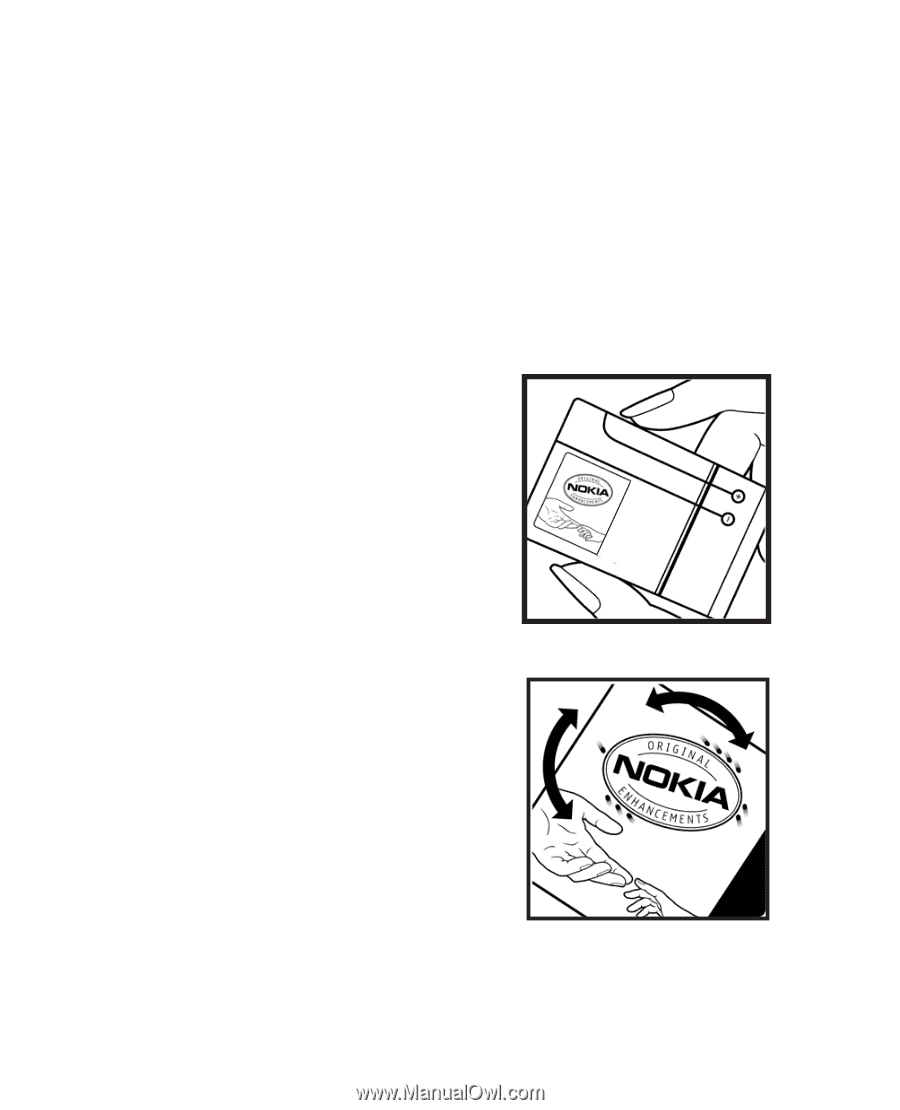
Battery information
26
Copyright © 2007 Nokia. All rights reserved.
assistance. Your authorised Nokia service point or dealer
will inspect the battery for authenticity. If authenticity
cannot be verified, return the battery to the place of
purchase.
Authenticate hologram
1.
When you look at the
hologram on the label, you
should see the Nokia
connecting hands symbol
from one angle and the Nokia
Original Enhancements logo
when looking from another
angle.
2.
When you angle the
hologram left, right, down
and up, you should see 1, 2, 3
and 4 dots on each side
respectively.