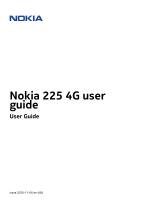Nokia 225 4G User Manual
Nokia 225 4G Manual
 |
View all Nokia 225 4G manuals
Add to My Manuals
Save this manual to your list of manuals |
Nokia 225 4G manual content summary:
- Nokia 225 4G | User Manual - Page 1
Nokia 225 4G user guide User Guide Issue 2020-11-06 en-USA - Nokia 225 4G | User Manual - Page 2
Nokia 225 4G user guide User Guide 1 About this user guide Important: For important information on the safe use of your device and battery, read "For your safety" and "Product Safety" info in the printed user guide, or at www.nokia.com/support before you take the device into use. To find out how to - Nokia 225 4G | User Manual - Page 3
Nokia 225 4G user guide User Guide Table of Contents 1 About this user guide 2 2 Table of Contents 3 3 Get started 5 Keys and parts 5 Set up and switch on your phone 6 Charge your phone 9 Keypad 9 4 Calls, contacts, and messages 11 Calls 11 Contacts 11 Send messages 12 5 - Nokia 225 4G | User Manual - Page 4
Nokia 225 4G user guide User Guide 9 Clock, calendar, and calculator 17 Set the time and date manually 17 Alarm clock 17 Calendar 17 Calculator 17 10 Empty your phone 19 Remove private content from your phone 19 11 Product and safety information 20 For your safety 20 Emergency - Nokia 225 4G | User Manual - Page 5
Nokia 225 4G user guide User Guide 3 Get started KEYS AND PARTS Your phone This user guide applies to the following models: TA-1276, TA-1296, TA-1279, TA-1289, 10. Camera 5. Headset connector 6. Flash 11. Back cover opening slot 12. USB connector © 2020 HMD Global Oy. All rights reserved. 5 - Nokia 225 4G | User Manual - Page 6
Nokia 225 4G user guide User Guide Avoid touching the antenna area while the antenna is in use. Contact with antennas affects the communication quality and may reduce battery life it. SET UP AND SWITCH ON YOUR PHONE Nano-SIM Important: This device is 2020 HMD Global Oy. All rights reserved. 6 - Nokia 225 4G | User Manual - Page 7
Nokia 225 4G user guide User Guide Open the back cover 1. Put your fingernail in the small slot at the bottom of the phone, lift and remove the cover. 2. If the battery is in the phone, lift it out. Insert the SIM card 1. Slide the SIM card holder to the left and open it up. 2. Place the nano-SIM - Nokia 225 4G | User Manual - Page 8
Nokia 225 4G user guide User Guide Insert the second SIM 1. Slide the SIM card holder of the SIM2 slot to is active, for example, making a call, the other may be unavailable. Tip: To find out if your phone can use 2 SIM cards, see the label on the sales box. If there are 2 IMEI codes on the label, - Nokia 225 4G | User Manual - Page 9
Nokia 225 4G user guide User Guide 1. Slide the memory card in the memory card slot. 2. Put back the battery. 3. Put back the back cover. Switch on your phone Press and hold �. CHARGE YOUR PHONE Your battery press the scroll key, and select Unlock > * . © 2020 HMD Global Oy. All rights reserved. 9 - Nokia 225 4G | User Manual - Page 10
Nokia 225 4G user guide User Guide Write with the keypad Press a key and then use the scroll key to select the letter you need. To type in a space press 0 . To type in a special character or punctuation mark, select � > Insert options > Insert symbol . To switch between character cases, press # - Nokia 225 4G | User Manual - Page 11
Nokia 225 4G user guide User Guide 4 Calls, contacts, and messages CALLS Make a call Learn how to make a call with your new phone. 1. Type in the phone Add to Contacts > New contact . 3. Add the contact's name, check that the phone number is correct, and select � > OK . Call a contact You can call - Nokia 225 4G | User Manual - Page 12
Nokia 225 4G user guide User Guide SEND MESSAGES Write and send messages 1. Select Menu > � > + New message . 2. In the Recipients field, enter or symbols to the message, select � > Insert options > Insert smiley or Insert symbol . 5. Select Send . © 2020 HMD Global Oy. All rights reserved. 12 - Nokia 225 4G | User Manual - Page 13
Nokia 225 4G user guide User Guide 5 Personalize your phone CHANGE TONES Set new tones 1. Select Menu > � > Personalisation > Sounds . 2. Select the tone you want . Select Menu > � > Connectivity > Dual SIM > SIM settings . Select a SIM and SIM name . © 2020 HMD Global Oy. All rights reserved. 13 - Nokia 225 4G | User Manual - Page 14
Nokia 225 4G user guide User Guide 6 Camera PHOTOS AND VIDEOS You don't need a separate camera when your phone has all you need for capturing memories. Take a photo 1. Select Menu > �. select �. To see the video you just recorded, select Menu > Videos . © 2020 HMD Global Oy. All rights reserved. 14 - Nokia 225 4G | User Manual - Page 15
Nokia 225 4G user guide User Guide 7 Internet and connections BROWSE THE WEB Connect to the internet Note that the browser may vary by your region and work differently. 1. Select Menu > �. 2. Write a web address, and press OK . BLUETOOTH® Connect your phone to other devices with Bluetooth. Switch on - Nokia 225 4G | User Manual - Page 16
Nokia 225 4G user guide User Guide 8 Music MUSIC PLAYER You can listen to your MP3 music files with the music player. Listen to music To play music, you need to store the music files on a memory card or on the phone memory. 1. Select Menu > �. 2. Select Songs to see all your saved music. 3. Scroll - Nokia 225 4G | User Manual - Page 17
Nokia 225 4G user guide User Guide 9 Clock, calendar, and calculator SET THE TIME AND DATE MANUALLY Change the time and date 1. Select Menu > � > Time & language CALCULATOR Learn how to add, subtract, multiply and divide with your phone calculator. © 2020 HMD Global Oy. All rights reserved. 17 - Nokia 225 4G | User Manual - Page 18
Nokia 225 4G user guide User Guide How to calculate 1. Select Menu > �. 2. Enter the first factor of your calculation, use the scroll key to select the operation, and enter the second factor. 3. Press the scroll key to get the result of the calculation. Select � to empty the number fields. © 2020 - Nokia 225 4G | User Manual - Page 19
Nokia 225 4G user guide User Guide 10 Empty your phone REMOVE PRIVATE CONTENT FROM YOUR PHONE If you buy a new phone, or otherwise want to dispose of or recycle your phone, here's how all > OK . Check that all your personal content has been removed. © 2020 HMD Global Oy. All rights reserved. 19 - Nokia 225 4G | User Manual - Page 20
Nokia 225 4G user guide User Guide 11 Product and safety information FOR YOUR SAFETY Read these simple guidelines. Not following them may be dangerous or against local laws and regulations. For further info, read the complete user guide. SWITCH OFF IN RESTRICTED AREAS Switch the device off when - Nokia 225 4G | User Manual - Page 21
Nokia 225 4G user guide User Guide AUTHORIZED SERVICE Only authorized personnel may install or repair this product. BATTERIES, CHARGERS, AND OTHER ACCESSORIES Use only batteries, chargers, and other accessories approved by HMD Global Oy for use with this device. Do not connect incompatible products - Nokia 225 4G | User Manual - Page 22
Nokia 225 4G user guide User Guide PROTECT YOUR HEARING To prevent possible hearing damage, do not the phone on. • If the phone screen and keys are locked, unlock them. • Move to a place with adequate signal strength. 1. Press the end key repeatedly, until the home screen is shown. © 2020 HMD - Nokia 225 4G | User Manual - Page 23
Nokia 225 4G user guide User Guide SIM card in the phone. • If your phone asks for a phone, such as call barring, fixed dialling, or closed user group. TAKE CARE OF YOUR DEVICE Handle your device, battery the device or battery. • Do not as instructed in the user guide. warm. In most cases, this is - Nokia 225 4G | User Manual - Page 24
Nokia 225 4G user guide User Guide RECYCLE Always return your used electronic products, batteries, and packaging materials to battery, literature, or packaging reminds you that all electrical and electronic products and batteries must be taken to separate collection at the end of their working life - Nokia 225 4G | User Manual - Page 25
Nokia 225 4G user guide User Guide Always keep the battery between 59°F and 77°F (15°C and 25°C) for optimal performance. Extreme temperatures reduce the capacity and lifetime of the battery. A device with a hot or cold battery may not work temporarily. Accidental short-circuiting can happen when a - Nokia 225 4G | User Manual - Page 26
Nokia 225 4G user guide User Guide If you have any questions about using your wireless device with an implanted medical device, consult not to exceed the limits for exposure to radio waves (radio frequency electromagnetic fields), recommended by © 2020 HMD Global Oy. All rights reserved. 26 - Nokia 225 4G | User Manual - Page 27
Nokia 225 4G user guide User Guide international guidelines from the independent scientific organization ICNIRP. features, apps and services may vary by region. For more info, contact your dealer or your service provider. This device may contain commodities, technology © 2020 HMD Global Oy. All - Nokia 225 4G | User Manual - Page 28
Nokia 225 4G user guide User Guide , or end-user support of third-party apps service provider may charge for the data transmission. The availability of particular products, services Nokia brand for phones & tablets. Nokia is a registered trademark of Nokia 2020 HMD Global Oy. All rights reserved. 28

°±²³ ´´µ ¶· ¸¹º»
¼¸²½º
¾¹º» ·¸²½º
°±±²³ ´µ´µ¶··¶µ¸ ³¹¶º»¼