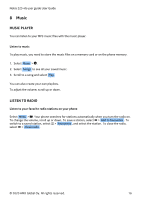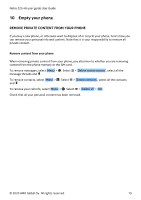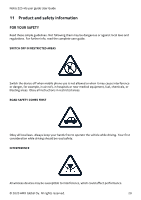Nokia 225 4G User Manual - Page 16
ÄÚÉØ, Éß ÜÀÛÄß
 |
View all Nokia 225 4G manuals
Add to My Manuals
Save this manual to your list of manuals |
Page 16 highlights
Nokia 225 4G user guide User Guide 8 Music MUSIC PLAYER You can listen to your MP3 music files with the music player. Listen to music To play music, you need to store the music files on a memory card or on the phone memory. 1. Select Menu > �. 2. Select Songs to see all your saved music. 3. Scroll to a song and select Play . You can also create your own playlists. To adjust the volume, scroll up or down. LISTEN TO RADIO Listen to your favorite radio stations on your phone Select Menu > �. Your phone searches for stations automatically when you turn the radio on. To change the volume, scroll up or down. To save a station, select � > Add to favourites . To switch to a saved station, select � > Favourites , and select the station. To close the radio, select � > Close radio . © 2020 HMD Global Oy. All rights reserved. 16