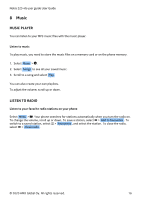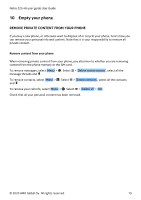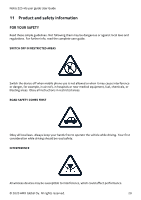Nokia 225 4G User Manual - Page 17
ÚØÉ ÉÞØ ÉÄ, Û ÛÀÉØ, À ÀÜ, Ì ßÌ, ÌÀ Ø, ÛÀÜ
 |
View all Nokia 225 4G manuals
Add to My Manuals
Save this manual to your list of manuals |
Page 17 highlights
Nokia 225 4G user guide User Guide 9 Clock, calendar, and calculator SET THE TIME AND DATE MANUALLY Change the time and date 1. Select Menu > � > Time & language > Date and time . 2. Switch Auto-update off. 3. To set the time, select Time and enter the time. 4. To set the date, select Date and enter the date. 5. Select Save . ALARM CLOCK Learn how to use the alarm clock to wake up and get to places on time. Set an alarm No clock around? Use your phone as an alarm clock. 1. Select Menu > �. 2. Select + New alarm and enter the alarm time and other details. 3. Select � > Save . CALENDAR Add a calendar event 1. Select Menu > �. 2. Scroll to a date and select � > Add new event . 3. Enter the event details, and select Save . CALCULATOR Learn how to add, subtract, multiply and divide with your phone calculator. © 2020 HMD Global Oy. All rights reserved. 17