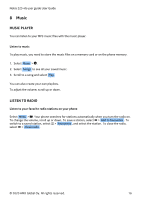Nokia 225 4G User Manual - Page 12
Nokia 225 4G Manual
 |
View all Nokia 225 4G manuals
Add to My Manuals
Save this manual to your list of manuals |
Page 12 highlights
Nokia 225 4G user guide User Guide SEND MESSAGES Write and send messages 1. Select Menu > � > + New message . 2. In the Recipients field, enter the number of the recipient, or select � > Contacts to add recipients from your contacts list. 3. Write the message on the message field. 4. To insert smileys or symbols to the message, select � > Insert options > Insert smiley or Insert symbol . 5. Select Send . © 2020 HMD Global Oy. All rights reserved. 12

½¾¿À ´´Á Âà ²±³Ä Ų¿Æ³ º±³Ä ò¿Æ³
ÚØ
Û
ØÚÚÀ·ØÚ
Ý»²Âº ³Ç½ ¹ºÇ½ ź¹¹³¼º¹
·Ó »³Ù³ÏÊ
³¹² é
µ
é
í
³Ò ȳ±±Àų Ó
´Ó °¹ Ê̳
³Ï¿É¿³¹Ê± Ë¿³ÙÆÑ ³¹Ê³Ä Ê̳ ¹²ÈÐ³Ä ½Ë
Ê̳ ijϿɿ³¹ÊÑ ½Ä ±³Ù³ÏÊ
¶
é
Ú½¹ÊÀÏʱ ʽ
ÀÆÆ Ä³Ï¿É¿³¹Ê± ËÄ½È Í½²Ä Ͻ¹ÊÀÏʱ Ù¿±ÊÓ
ÜÓ êĿʳ Ê̳ ȳ±±Àų ½¹ Ê̳ ȳ±±Àų Ë¿³ÙÆÓ
ÂÓ Õ½ ¿¹±³ÄÊ ±È¿Ù³Í± ½Ä ±ÍÈнٱ ʽ Ê̳
ȳ±±ÀÅ³Ñ ±³Ù³ÏÊ
+
é
°¹±³ÄÊ ½ÉÊ¿½¹± é
°¹±³ÄÊ ±È¿Ù³Í ½Ä
°¹±³ÄÊ ±ÍÈн٠Ó
ÁÓ »³Ù³ÏÊ
»³¹Æ Ó
Ö ´µ´µ ×
Ø ÃÙ½ÐÀÙ
ÍÓ ¼ÙÙ Ä¿ÅÌʱ ij±³ÄγÆÓ
·´