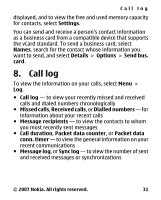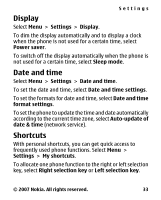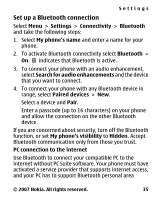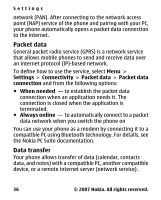Nokia 2600 classic Nokia 2600 classic User Guide in English - Page 31
Call log
 |
View all Nokia 2600 classic manuals
Add to My Manuals
Save this manual to your list of manuals |
Page 31 highlights
Call log displayed, and to view the free and used memory capacity for contacts, select Settings. You can send and receive a person's contact information as a business card from a compatible device that supports the vCard standard. To send a business card, select Names, search for the contact whose information you want to send, and select Details > Options > Send bus. card. 8. Call log To view the information on your calls, select Menu > Log. ● Call log - to view your recently missed and received calls and dialed numbers chronologically ● Missed calls, Received calls, or Dialled numbers - for information about your recent calls ● Message recipients - to view the contacts to whom you most recently sent messages ● Call duration, Packet data counter, or Packet data conn. timer - to view the general information on your recent communications ● Message log, or Sync log - to view the number of sent and received messages or synchronizations © 2007 Nokia. All rights reserved. 31