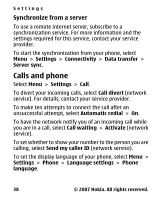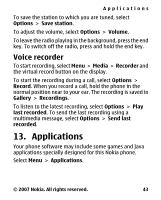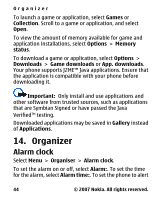Nokia 2600 classic Nokia 2600 classic User Guide in English - Page 43
Voice recorder, Applications - game
 |
View all Nokia 2600 classic manuals
Add to My Manuals
Save this manual to your list of manuals |
Page 43 highlights
Applications To save the station to which you are tuned, select Options > Save station. To adjust the volume, select Options > Volume. To leave the radio playing in the background, press the end key. To switch off the radio, press and hold the end key. Voice recorder To start recording, select Menu > Media > Recorder and the virtual record button on the display. To start the recording during a call, select Options > Record. When you record a call, hold the phone in the normal position near to your ear. The recording is saved in Gallery > Recordings. To listen to the latest recording, select Options > Play last recorded. To send the last recording using a multimedia message, select Options > Send last recorded. 13. Applications Your phone software may include some games and Java applications specially designed for this Nokia phone. Select Menu > Applications. © 2007 Nokia. All rights reserved. 43