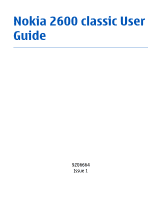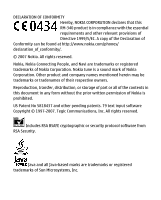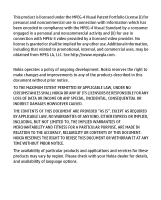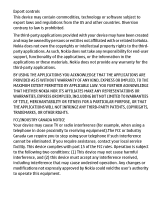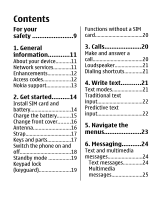Nokia 2600 classic Nokia 2600 classic User Guide in English - Page 6
Contents - not charging
 |
View all Nokia 2600 classic manuals
Add to My Manuals
Save this manual to your list of manuals |
Page 6 highlights
Contents For your safety 9 1. General information............11 About your device...........11 Network services 11 Enhancements 12 Access codes 12 Nokia support 13 2. Get started..........14 Install SIM card and battery 14 Charge the battery..........15 Change front cover.........16 Antenna 16 Strap 17 Keys and parts 17 Switch the phone on and off 18 Standby mode 19 Keypad lock (keyguard 19 Functions without a SIM card 20 3. Calls 20 Make and answer a call 20 Loudspeaker 21 Dialing shortcuts 21 4. Write text...........21 Text modes 21 Traditional text input 22 Predictive text input 22 5. Navigate the menus 23 6. Messaging...........24 Text and multimedia messages 24 Text messages 24 Multimedia messages 25

Contents
For your
safety
.......................
9
1. General
information
............
11
About your device
...........
11
Network services
.............
11
Enhancements
.................
12
Access codes
....................
12
Nokia support
..................
13
2. Get started
..........
14
Install SIM card and
battery
.............................
14
Charge the battery
..........
15
Change front cover
.........
16
Antenna
...........................
16
Strap
.................................
17
Keys and parts
.................
17
Switch the phone on and
off
.....................................
18
Standby mode
................
19
Keypad lock
(keyguard)
.......................
19
Functions without a SIM
card
...................................
20
3. Calls
.....................
20
Make and answer a
call
....................................
20
Loudspeaker
....................
21
Dialing shortcuts
.............
21
4. Write text
...........
21
Text modes
......................
21
Traditional text
input
.................................
22
Predictive text
input
.................................
22
5. Navigate the
menus
.....................
23
6. Messaging
...........
24
Text and multimedia
messages
.........................
24
Text messages
..............
24
Multimedia
messages
......................
25