Nokia 2626 User Guide - Page 31
Messaging, E-mail, Write new e-mail, Attach file, Gallery, Send now, Check new e-mail, Inboxes
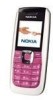 |
View all Nokia 2626 manuals
Add to My Manuals
Save this manual to your list of manuals |
Page 31 highlights
Menu functions may receive the e-mail configuration settings as a configuration message. To write and send an e-mail, select Menu > Messaging > E-mail > Write new e-mail. If more than one e-mail account is defined, select the account from which you want to send the e-mail. To attach a file to the e-mail, select Options > Attach file and the file in Gallery. When you finish entering the e-mail message, select Send > Send now. To download e-mail messages that have been sent to you, select Menu > Messaging > E-mail > Check new e-mail and the account you want; only e-mail headers are downloaded at first. To download the complete e-mail message, select Back > Inboxes and the account you want, select the new message and Retrieve. Important: Exercise caution when opening messages. E-mail messages may contain malicious software or otherwise be harmful to your device or PC. Your phone saves e-mail that you downloaded from your email account in the Inboxes folder. Other folders may be: 31















