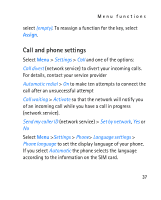Nokia 2626 User Guide - Page 37
Call and phone settings
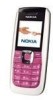 |
View all Nokia 2626 manuals
Add to My Manuals
Save this manual to your list of manuals |
Page 37 highlights
Menu functions select (empty). To reassign a function for the key, select Assign. Call and phone settings Select Menu > Settings > Call and one of the options: Call divert (network service) to divert your incoming calls. For details, contact your service provider Automatic redial > On to make ten attempts to connect the call after an unsuccessful attempt Call waiting > Activate so that the network will notify you of an incoming call while you have a call in progress (network service). Send my caller ID (network service) > Set by network, Yes or No Select Menu >Settings > Phone> Language settings > Phone language to set the display language of your phone. If you select Automatic the phone selects the language according to the information on the SIM card. 37