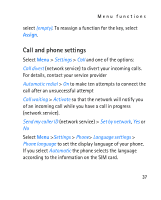Nokia 2626 User Guide - Page 40
Configuration settings - manual
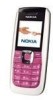 |
View all Nokia 2626 manuals
Add to My Manuals
Save this manual to your list of manuals |
Page 40 highlights
Menu functions Configuration settings Some of the network services need configuration settings on your phone. Get the settings from your SIM card, a service provider as a configuration message, or enter your personal settings manually. Select Menu > Settings > Configuration and the following: Default configuration settings to view the list of service providers stored on the phone (the default service provider is highlighted) and to select another service provider as default. Scroll to a provider, and select Details to view the list with supported applications; Activate default in all applications to set the applications to use the settings from the default service provider; Preferred access point to select another access point, normally the access point from your preferred network operator is to be used; Connect to service provider support to download the configuration settings from your service provider. To enter, view, and edit the settings manually, select Menu > Settings > Configuration> Personal configuration settings. 40