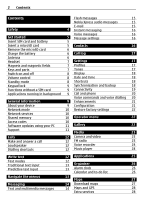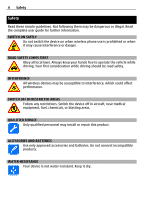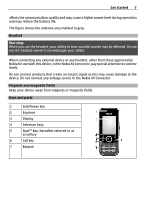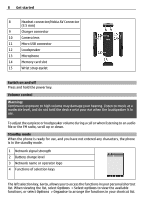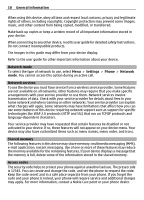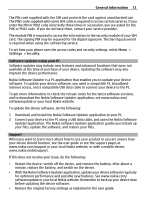Nokia 2730 classic Nokia 2730 classic User Guide in US English - Page 7
End/Power key - battery
 |
View all Nokia 2730 classic manuals
Add to My Manuals
Save this manual to your list of manuals |
Page 7 highlights
Get started 7 affects the communication quality and may cause a higher power level during operation and may reduce the battery life. The figure shows the antenna area marked in grey. Headset Warning: When you use the headset, your ability to hear outside sounds may be affected. Do not use the headset where it can endanger your safety. When connecting any external device or any headset, other than those approved by Nokia for use with this device, to the Nokia AV Connector, pay special attention to volume levels. Do not connect products that create an output signal as this may cause damage to the device. Do not connect any voltage source to the Nokia AV Connector. Magnets and magnetic fields Keep your device away from magnets or magnetic fields. Keys and parts 1 End/Power key 2 Earpiece 3 Display 4 Selection keys 5 Navi™ key; hereafter referred to as scroll key 6 Call key 7 Keypad