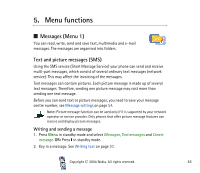Nokia 3200 User Guide - Page 39
Settings, Time and date settings
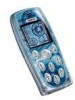 |
View all Nokia 3200 manuals
Add to My Manuals
Save this manual to your list of manuals |
Page 39 highlights
4. Settings 1. Profiles 2. Tone settings 1. Incoming call alert 2. Ringing tone 3. Ringing volume 4. Vibrating alert 5. Message alert tone 6. Keypad tones 7. Warning tones 8. Alert for 3. Display settings 1. Wallpaper 2. Colour schemes 3. Operator logo 4. Screen saver timeout 5. Display brightness 6. Menu view 4. Time and date settings 1. Clock 2. Date 3. Auto-update of date & time 5. Personal shortcuts 1. Right selection key 2. Select Go to options 3. Organise Go to options Copyright © 2004 Nokia. All rights reserved. 39

39
Copyright
©
2004 Nokia. All rights reserved.
4. Settings
1. Profiles
2. Tone settings
1. Incoming call alert
2. Ringing tone
3. Ringing volume
4. Vibrating alert
5. Message alert tone
6. Keypad tones
7. Warning tones
8. Alert for
3. Display settings
1. Wallpaper
2. Colour schemes
3. Operator logo
4. Screen saver timeout
5. Display brightness
6. Menu view
4. Time and date settings
1. Clock
2. Date
3. Auto-update of date & time
5. Personal shortcuts
1. Right selection key
2. Select Go to options
3. Organise Go to options