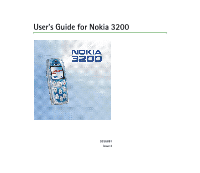Nokia 3200 User Guide - Page 4
Contents - battery
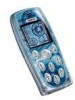 |
View all Nokia 3200 manuals
Add to My Manuals
Save this manual to your list of manuals |
Page 4 highlights
Contents FOR YOUR SAFETY 9 General information 13 Nokia PC Suite software...13 Access codes ...13 Shared memory ...14 Downloading content and applications 14 (E)GPRS ...15 1. Your phone...17 Keys ...17 Connectors, flashlight and camera...18 Standby mode and display indicators 18 Flashlight ...19 2. Getting started 20 Installing the SIM card and the battery 20 Changing the covers ...22 Charging the battery ...24 Switching the phone on and off ...24 3. Basic functions 26 Making a call ...26 Answering or rejecting an incoming call 28 Functions available during a call ...28 Keypad lock (Keyguard) ...29 Using the loudspeaker...29 Copyright © 2004 Nokia. All rights reserved. 4

Copyright
©
2004 Nokia. All rights reserved.
4
Contents
FOR YOUR SAFETY
................................................................................................
9
General information
............................................................................................
13
Nokia PC Suite software
..........................................................................................................................
13
Access codes
...............................................................................................................................................
13
Shared memory
..........................................................................................................................................
14
Downloading content and applications
..............................................................................................
14
(E)GPRS
.........................................................................................................................................................
15
1. Your phone
.......................................................................................................
17
Keys
...............................................................................................................................................................
17
Connectors, flashlight and camera
.......................................................................................................
18
Standby mode and display indicators
..................................................................................................
18
Flashlight
.....................................................................................................................................................
19
2. Getting started
................................................................................................
20
Installing the SIM card and the battery
..............................................................................................
20
Changing the covers
.................................................................................................................................
22
Charging the battery
................................................................................................................................
24
Switching the phone on and off
...........................................................................................................
24
3. Basic functions
................................................................................................
26
Making a call
..............................................................................................................................................
26
Answering or rejecting an incoming call
............................................................................................
28
Functions available during a call
..........................................................................................................
28
Keypad lock (Keyguard)
...........................................................................................................................
29
Using the loudspeaker
..............................................................................................................................
29